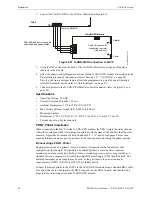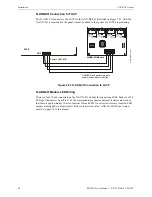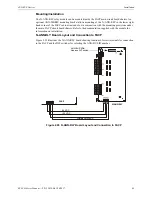56
RP-2002 Series Manual —
P/N 53039:E6 1/26/2017
Programming
Master Programming Level
Output Circuit Map
Output Mapping (per input zone). allows the programmer/operator to assign the Output Circuits
that will be activated when a particular Input Zone or cross-zoned releasing group goes active.
Pressing
1
for
Output Circuit Map
while viewing Edit Input Zone Screen #3 will display screens
which show the Output Circuits programmed to activate when the selected Input Zone (or cross-
zoned releasing group) is activated. Output Map Screen #1 displays the Output Type Codes and
programming for Output Circuits 1 through 3 and Output Map Screen #2 displays the Output Type
Code and programming for Output Circuit 4.
As an example, if Template 1 has been selected as the FACP Configuration [refer to “FACP
CONFIG (Application Templates)” on page 53], selecting the Output Circuit Map for Input Zone 1
will display the following screens:
The screens indicate that when Input Zone 1 is activated:
• Output Circuit #1 default programmed as
Release 1
will activate (Yes)
• Output Circuit #2 default programmed as
Horn NAC
will activate (Yes)
• Output Circuit #3 default programmed as
Alarm NAC
will not activate (No)
• Output Circuit #4 default programmed as
Alarm NAC
will activate (Yes)
Note that the MAP may indicate that an Input Zone is programmed to a particular Output Circuit
but, if it is cross-zoned with one or more other Input Zones, all must be active in order to activate
the Output Circuit. Refer to the examples in “Circuit Mapping and Cross-Zoning” on page 95.
The Output Circuit Map can be customized by selecting or deselecting any of the four output
circuits for activation. Pressing the number key corresponding to the selected output will toggle the
display between
Yes
for activation by the Input Zone to
No
for no activation. The new customized
programming is automatically saved as it is entered into the control panel.
Freeze Supervision
Pressing
2
for Freeze Supervision while viewing Edit Input Zone Screen #3, will program the
FACP to supervise the devices connected to the selected zone for a temperature freeze condition.
Each press of the 2 key will toggle the display between
Freeze Supv. Yes
and
No
. The factory
default setting is No Freeze Supervision.
Adjective/Noun
The Adjective/Noun selection allows the programmer to enter specific descriptors about the
detector currently being programmed. Pressing
1
while viewing Edit Input Zone Screen #3 will
cause the following screen to be displayed:
INPUT ZONE #
1=OUTPUT CIRCUIT MAP
2=FREEZE SUPV. NO
Edit Input Zone Screen #3
OUTPUT MAP ZONE 1
1=RELEASE 1 YES
2=HORN NAC YES
3=ALARM NAC NO
Output Map Screen #1
OUTPUT MAP ZONE 1
4=ALARM NAC YES
Output Zone Screen #2
INPUT ZONE #
1=ADJECTIVE/NOUN
2=DESCRIPTION
Edit Input Zone Screen #4
1=STANDARD ADJECTIVE
2=STANDARD NOUN
✱✱✱✱✱✱✱✱✱✱✱✱✱✱✱✱✱✱✱✱
Adjective/Noun Screen
Summary of Contents for NOTIFIER RP-2002C
Page 158: ...Cut along dotted line ...