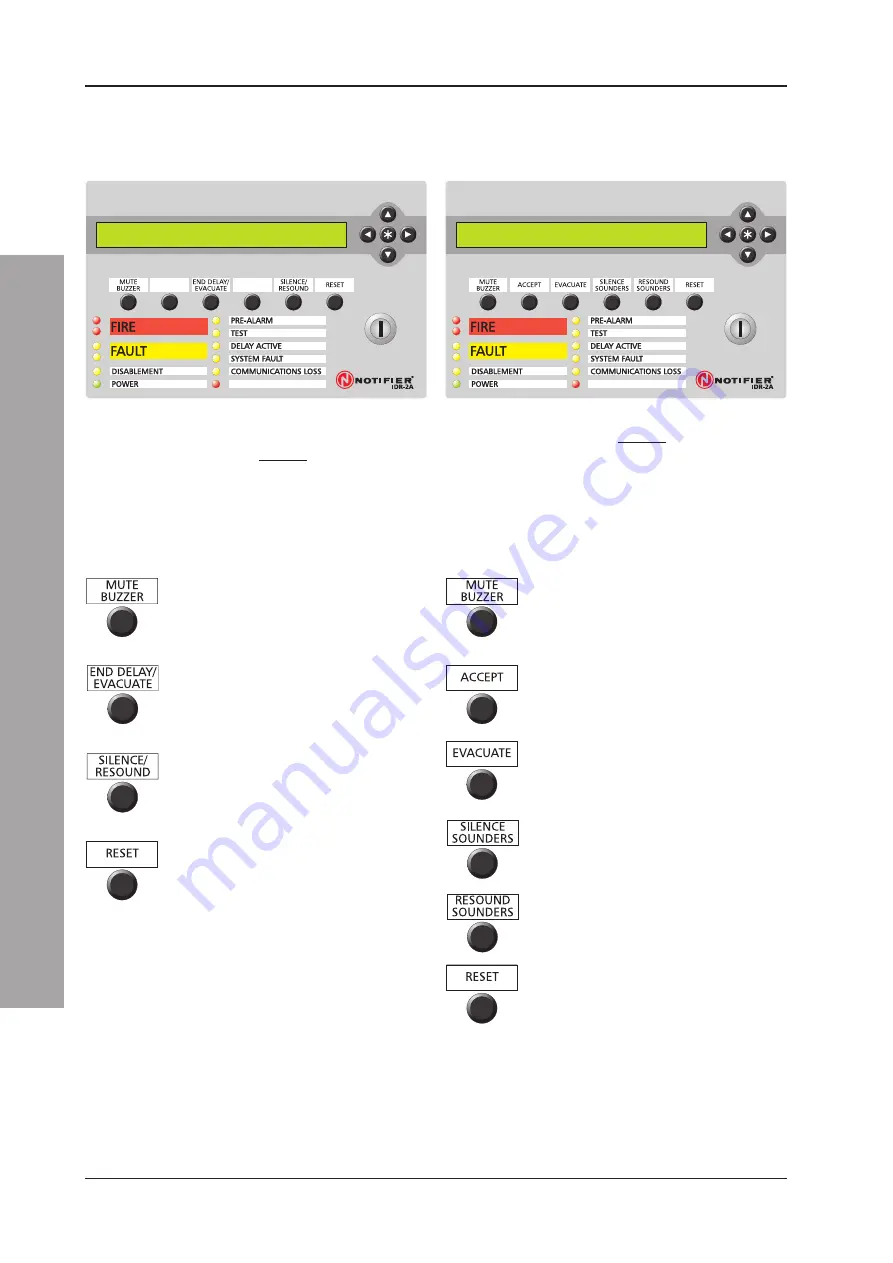
IDR-2P, -2A & -6A Repeaters User Manual
Operation
18
997-411-000-9, Issue 9
March 2008
4
Operation
4.1
Controls and Indicators
IDR-2A repeater (2 x 40 display)
installed for use with ID50 fire control panel
IDR-2P is similar but without the following
pushbuttons or the keyswitch
PUSHBUTTONS (IDR-2A - OTHER
APPLICATIONS)
Silences repeater and panel buzzers
(locally and across the network).
Accepts an alarm and silences the IDR
repeater’s internal buzzer.
Sounds all sounders configured for
Evacuate.
Stops the sounders.
Restarts the sounders.
Restores normal operating status when
all alarm conditions have been removed.
IDR-2A repeater installed for other applications.
IDR-2P is similar but without the following
pushbuttons or the keyswitch
PUSHBUTTONS (IDR-2A - ID50
APPLICATION)
Silences repeater and panel buzzers
(locally and across the network).
Sounds all sounders configured for
Evacuate. Any active delays are
cancelled.
Stops and restarts the sounders.
Restores normal operating status when
all alarm conditions have been removed.
















































