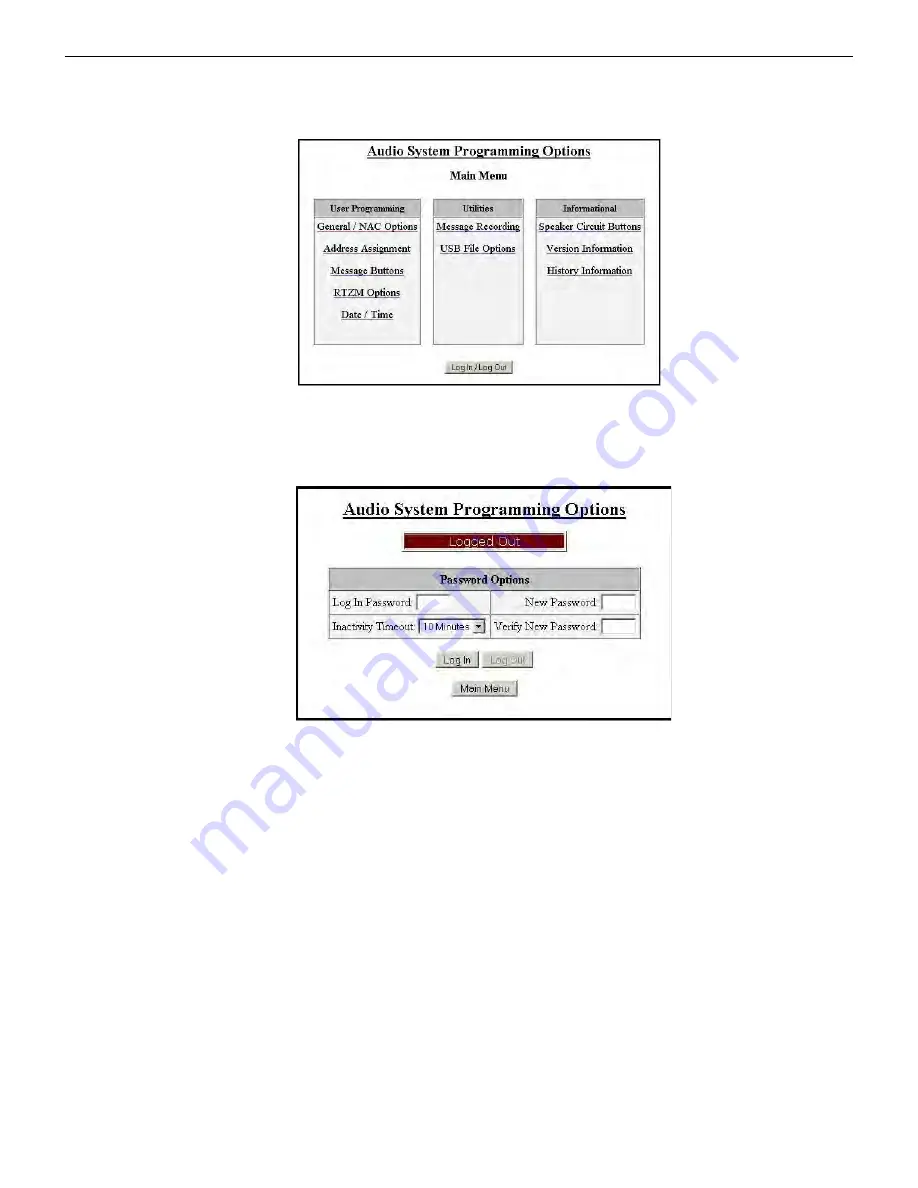
52
Notifier FirstCommand Series Manual —
P/N LS10001-001NF-E:H 1/8/2018
Programming
Main Menu - User Programming
3.2 Main Menu - User Programming
This screen shows the main menu for the NFC user programming options. Changes to programming require a valid password for system
login. Note that a password is NOT required to change the date/time, view the informational screens, or view the panel history.
3.2.1 Password Options
Changes to NFC programming require a valid password login. Programming changes
cannot
be made when there is an active event in
the system.
Log In Password
The default password for the NFC-50/100 is
0000
.
New Password
It is recommended that the password be changed to increase system security. Valid passwords contain four digits from
0000-9999.
Verify New Password
Re-enter the new password for confirmation.
Inactivity Timeout
Select the amount of time,
5 minutes
,
10 minutes
,
20 minutes
,
30 minutes
, or
60 minutes
, the system is allowed to
remain idle before automatic user log out. The timeout feature helps the system protect against unauthorized programming changes.
Log Out
When all programming has been successfully completed, the user must
fully
log out, with a green indicator at the login screen,
to allow the system to reboot and apply the programming changes.
Figure 3.1 Main Menu
m
a
in
_
m
e
n
u
.j
p
g
Figure 3.2 Password Options
Summary of Contents for Notifier FirstCommand Series
Page 84: ...84 Notifier FirstCommand Series Manual P N LS10001 001NF E H 1 8 2018 Notes ...
Page 86: ...Cut along dotted line ...
Page 88: ...Cut along dotted line ...
Page 92: ...92 Notes ...
Page 94: ...Cut along dotted line ...
Page 96: ...NOTIFIER 12 Clintonville Road Northford CT 06472 1610 USA 203 484 7161 www notifier com ...
















































