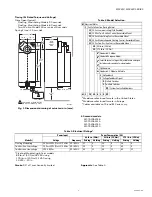MSXX10, MSXX20 SERIES
Honeywell Building Technologies
In the U.S.:
Honeywell
715 Peachtree Street NE
Atlanta, GA 30308
customer.honeywell.com
® U.S. Registered Trademark
© 2019 Honeywell International Inc.
63-2607—26 M.S. Rev. 10-19
Printed in United States
CHECKOUT
Modulating/Floating Operation
1.
Mount actuator for required application (either
clockwise
or counterclockwise
rotation to
open the damper).
2.
Connect power to terminals 1 and 2. (See Fig. 12 and
Table 6.)
3.
Set “Mode Select” dial to desired control signal.
(See Fig. 4 and Table 5.)
4.
Apply control signal for actuator 100% position.
(See Fig. 12 and Table 6.)
a. (0)2-10 Vdc: apply 10 Vdc signal to terminal 3.
b. 10-(0)2 Vdc: apply (0)2 Vdc signal to terminal 3.
c. (0)4-20 mA: apply 20 mA signal to terminal 3.
d. 20-(0)4mA: apply (0)4 mA signal to terminal 3.
e. Floating: apply 24 Vac to appropriate CW (3) or
CCW (4) terminal.
5.
Actuator drives to 100% position.
6.
Apply control signal for actuator 0% position.
(See Fig. 12 and Table 6.)
a. (0)2-10 Vdc: apply (0)2 Vdc signal to terminal 3.
b. 10-(0)2 Vdc: apply 10 Vdc signal to terminal 3.
c. (0)4-20 mA: apply (0)4 mA signal to terminal 3.
d. 20-(0)4mA: apply 20 mA signal to terminal 3.
e. Floating: apply 24 Vac to appropriate CW (3) or
CCW (4) terminal.
7.
Actuator drives to 0% position.
Spring Return Operation
1.
Mount actuator for required application (either
clockwise
or counterclockwise
rotation to
open the damper).
2.
Connect power to terminals 1 and 2. (See Fig. 12 and
Table 6.)
NOTE:
For two-position models skip to step 5.
3.
Set “Mode Select” dial to desired control signal.
(See Fig. 4 and Table 5.)
4.
Apply control signal for actuator 50% position.
(See Fig. 12 and Table 6.)
a. Vdc Input Signal: apply 5-6 Vdc signal to terminal 3.
b. mA Input Signal: apply 10-12 mA signal to termi-
nal 3.
c. Floating: apply 24 Vac to appropriate CW (3) or
CCW (4) terminal.
5.
Allow the actuator to drive to 50% position.
6.
Disconnect wire from terminal 1.
7.
Actuator spring returns to 0% position.
8.
Re-connect wire to terminal 1, actuator drives
towards 100% position.
Feedback Operation
1.
Connect a multi-meter, set for Vdc, to terminals 2 and 5.
2.
Apply the same signal as in step 4 of Modulating
Operation.
3.
The multi-meter reading increases to match the input
signal as actuator drives towards 100% position.
4.
Apply the same signal as in step 6 of Modulating
Operation.
5.
The multi-meter reading decreases to match the
input signal as actuator drives towards 0% position.
Direct Checkout
1.
Mount actuator for required application (either
clockwise
or counterclockwise
rotation to
open the damper).
2.
Check damper position and make sure that 24 Vac is
present at the appropriate connections. (See Fig. 11.)
3.
Apply control signal to the appropriate connections
to move the damper to the opposite position. The
actuator should drive the damper.
4.
If actuator does not run, verify that the actuator is
properly installed for either clockwise
or coun-
terclockwise
rotation.
5.
If actuator is correctly installed and still does not
run, replace the actuator.
Two-Position Checkout
1.
Mount actuator for required application (either
clockwise
or counterclockwise
rotation to
open the damper).
2.
Check damper position and make sure that power is
present at terminals 1 and 2.
3.
Actuator drives to 100% position.
4.
Disconnect power from terminals 1 and 2.
5.
Actuator spring-returns to 0% position.
6.
If actuator is correctly installed and does not run,
replace the actuator.
Sylk-enabled (S-BUS) Checkout
1.
Mount actuator for required application (either
clockwise or counterclockwise rotation to open the
damper).
2.
Connect Sylk-enabled (S-BUS) controller to termi-
nals 3 and 4.
3.
Connect power to terminals 1 and 2.
4.
Select the proper letters on the A-F and G-L dials to
correspond with the address you wish to use (as
seen in the table next to the dials). Be sure to select
“Direct” or “Reverse” as is needed for your applica-
tion.
5.
Apply S-BUS command via the connected Sylk-
enabled controller for actuator full open or full
closed position. Local test mode may be selected by
utilizing the “L” field on the G-L dial. Remember to
reset the dials to the appropriate settings for your
address of choice after the test has been completed.