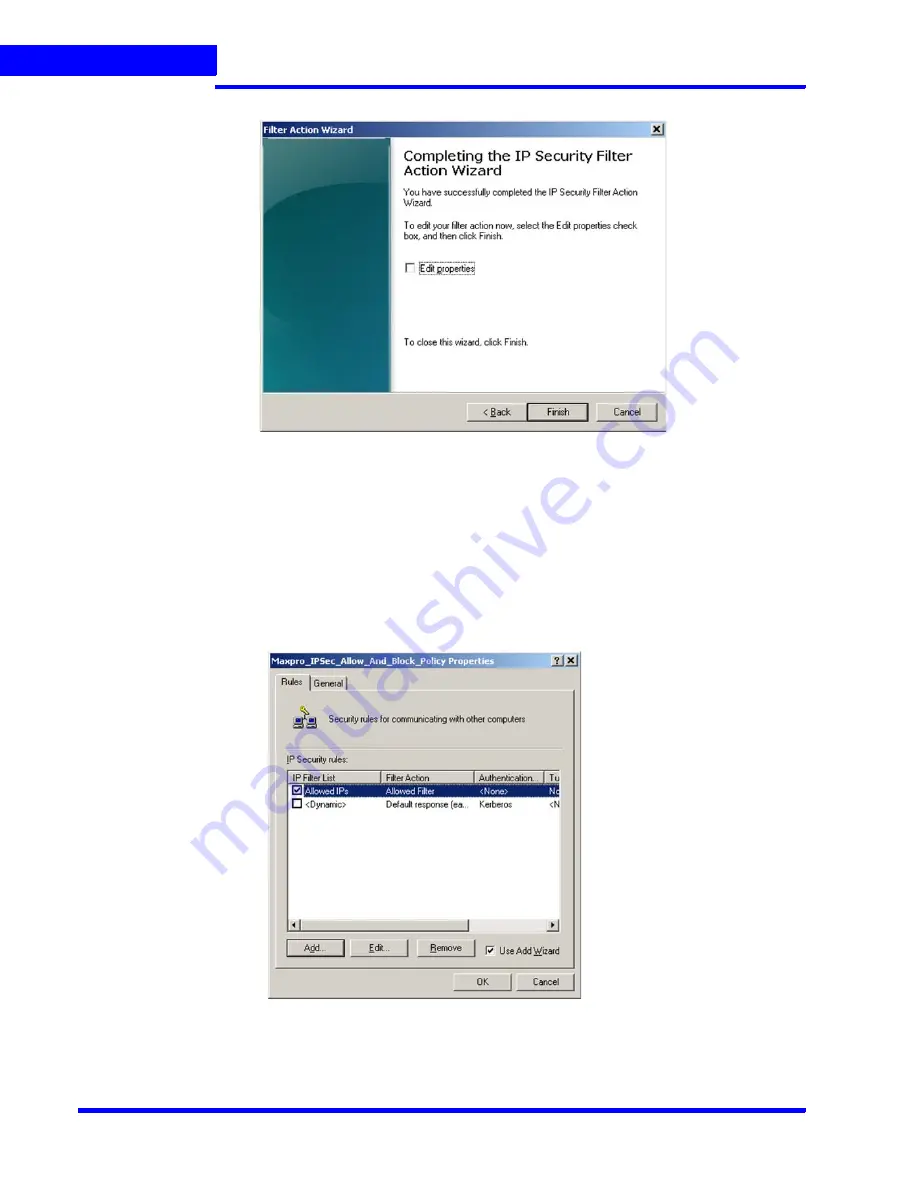
S E C U R I N G M A X P R O N V R
IPsec Policies for Secured Video Data Transmission
288
MAXPRO NVR 5.0 Installation and Configuration Guide
1 1
8.
Select the
Edit Properties
check box if required and then click
Finish
.
Blocked Network Devices
User can configure Blocked connections for all the IP address and can allow only the ones
which are in Unrestricted (Permitted) devices lists to connect to the MAXPRO machine.
To configure blocked connections rule for all the IP address
:
1.
Click
Add
in
Maxpro_IPSec_Allow_And_Block_Policy_Properties
dialog box
.
The Welcome wizard to create IP Security Rule appears.
Summary of Contents for MAXPRO NVR Hybrid PE
Page 1: ...Document 800 16419V5 Rev D 6 2018 MAXPRO NVR 5 0 Installation and Configuration Guide ...
Page 2: ...This page is intentionally left blank ...
Page 4: ...This page is intentionally left blank ...
Page 14: ...M A X P R O N V R 5 0 Table of Contents This page is intentionally left blank ...
Page 359: ......






























