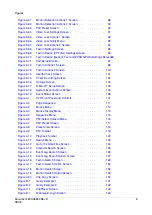14
•
, instructs how to search for recorded video when you
have overlapping time segments.
•
, provides answers for common technical issues.
•
, describes I/O and RS485 connector pinouts.
•
, provides a graphic illustration of the menu screens.
•
Appendix I, System Log Notices
, lists all the system log notices.
•
Appendix J, Error Code Notices
, lists the system upgrade and clip copy error code
notices.
•
, lists the DVR specifications.
•
The
lists common terms and the pages where they appear.
About Cautions and Warnings
Caution
A caution advises users that failure to take or avoid a specified
action could result in loss of data or damage to the equipment.
WARNING!
A warning advises users that failure to take or avoid a
specified action could result in physical injury to a
person or irreversible damage to the equipment.
Important Safeguards
1.
Read Instructions
All the safety and operating instructions should be read before the appliance is
operated.
2.
Retain Instructions
The safety and operating instructions should be retained for future reference.
3.
Cleaning
Unplug this equipment from the wall outlet before cleaning it. Do not use liquid
aerosol cleaners. Use a damp soft cloth for cleaning.
Summary of Contents for HRSD16
Page 12: ...Tables 12 ...
Page 18: ...18 ...
Page 22: ...Introduction 22 ...
Page 138: ...Operation 138 ...
Page 140: ...USB Hard Disk Drive Preparation 140 ...
Page 158: ...Time Overlap 158 ...
Page 160: ...Troubleshooting 160 ...
Page 162: ...Connector Pinouts 162 ...
Page 163: ...Map of Screens Document 800 03650 Rev D 163 02 09 H Map of Screens ...
Page 164: ...Map of Screens 164 ...
Page 166: ...System Log Notices 166 ...
Page 175: ......