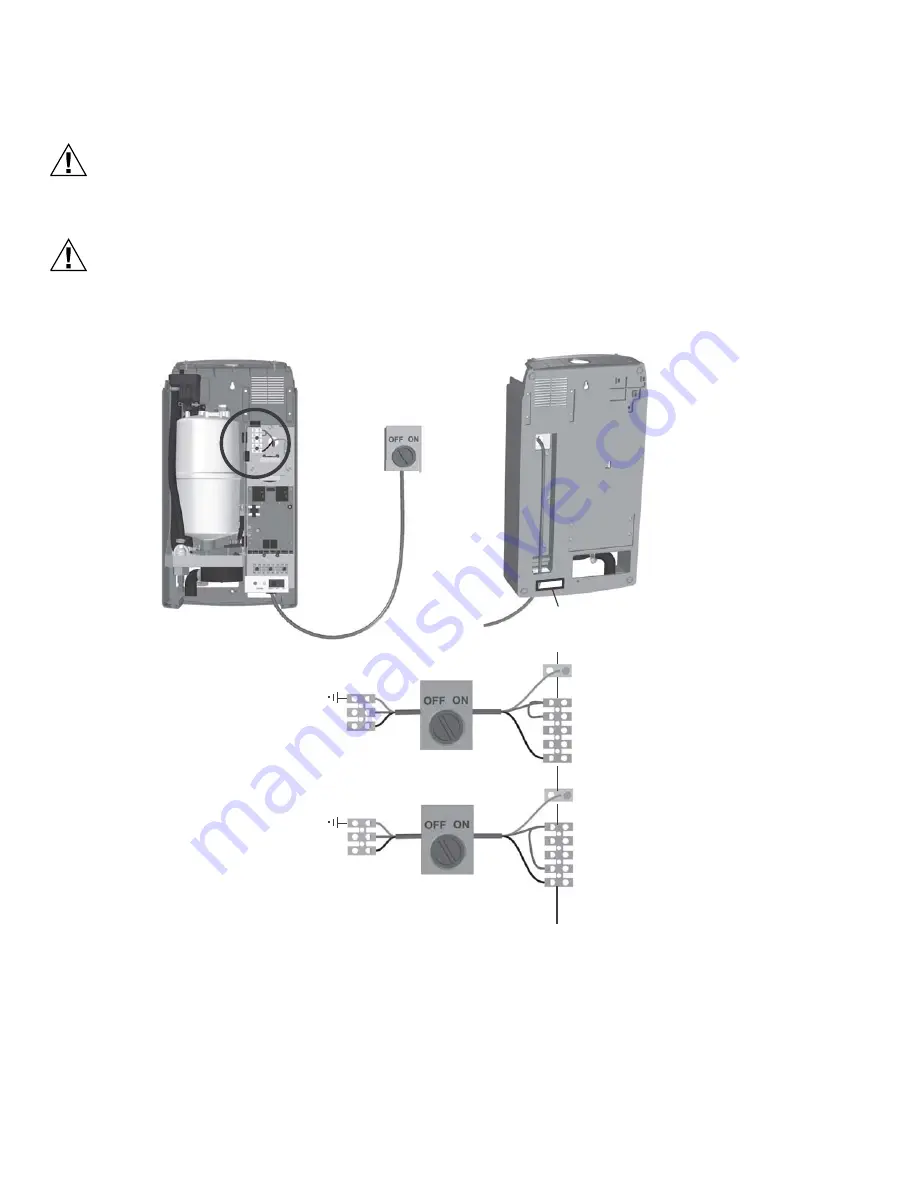
HM700A1000
33-00118—01
10
ELECTRICAL
CAUTION
Wiring to be performed by a licensed electrician.
This unit must be installed on a GFI Circuit.
CAUTION
Equipment Damage Hazard
Failure to wire the humidifier in accordance with the
wiring instructions could cause permanent damage.
Such errors will void the warranty.
Installation Steps
1.
Unit requires a dedicated circuit with GFI protection.
Bring circuit to a disconnect near the device to protect
from electrical shock when servicing.
2.
Hard wire humidifier to disconnect according as shown
at right.
3.
Install factory-supplied jumper between the P terminal
and the terminal that corresponds to supply voltage.
4.
Remove green wire attached to case body and drain
valve (remove canister for access).
5.
Clip ground wire as close to drain valve as possible and
remove excess.
Fig. 15. Primary power connection.
NOTES:
—
Honeywell requires the use of a GFI circuit on this device to protect the homeowner from electrical shock.
—
When installed correctly, the green wire should be removed from the drain valve. The green wire comes pre-installed
from the factory to protect the homeowner in case of an improper installation or when it is not possible to retrofit a GFI
circuit. See Fig. 23 for the location of green wire on the drain valve.
—
Ensure that adequate power is available to carry full humidifier amp draw as indicated on the specification label.
—
Do not use neutral wire as a ground; connect a dedicated ground to ground termination.
—
All wiring to be in accordance with national and local electrical codes.
Hot
Hot
Ground
P
240
120
L1
Ground
E
X
T
I
N
T
240 VAC (1 PHASE)
120 VAC (1 PHASE)
Neutral
Hot
Ground
P
240
120
L1
Ground
Note:
(Optional)
(Optional)
Connect 120 VAC,
“Hot”, to L1
Note: Power wires can
also be routed through
opening in back of cabinet
Summary of Contents for HM700A1000
Page 26: ...HM700A1000 33 00118 01 26 ...
Page 27: ...HM700A1000 27 33 00118 01 ...











































