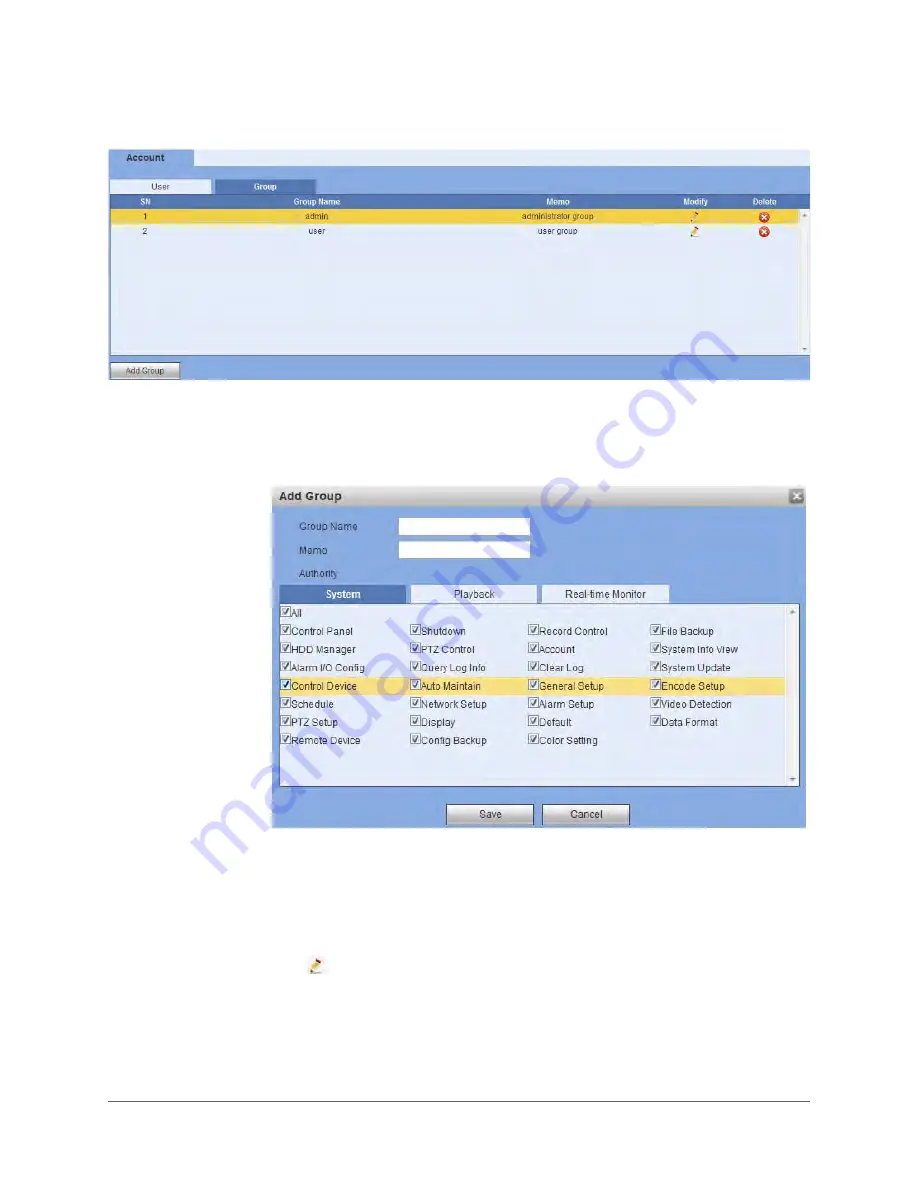
www.honeywell.com/security
202 | Embedded Network Video Recorder User Guide
Figure 5-63
Group Configuration Interface
Adding a Group
1.
Click
Add Group
in the
Group Account
configuration interface.
Figure 5-64
Add Group Configuration Interface
2.
Enter a
Group
name.
3.
Select
System
,
Playback
, and
Real-time Monitor
privileges.
4.
Click
Save
to save these new settings.
Modifying a Group
1.
Click
under
Modify
to open the
Modify Group
configuration interface.
Summary of Contents for HEN04111
Page 2: ......
Page 3: ...User Guide ...
Page 4: ...Revisions Issue Date Revisions A 06 2014 New document ...
Page 18: ...www honeywell com security 18 Embedded Network Video Recorder User Guide ...
Page 24: ...www honeywell com security 24 Embedded Network Video Recorder User Guide ...
Page 142: ...www honeywell com security 142 Embedded Network Video Recorder User Guide ...
Page 212: ...www honeywell com security 212 Embedded Network Video Recorder User Guide ...
Page 218: ...www honeywell com security 218 Embedded Network Video Recorder User Guide ...
Page 230: ...www honeywell com security 230 Embedded Network Video Recorder User Guide ...
Page 246: ...www honeywell com security 246 Embedded Network Video Recorder User Guide ...
Page 247: ......






























