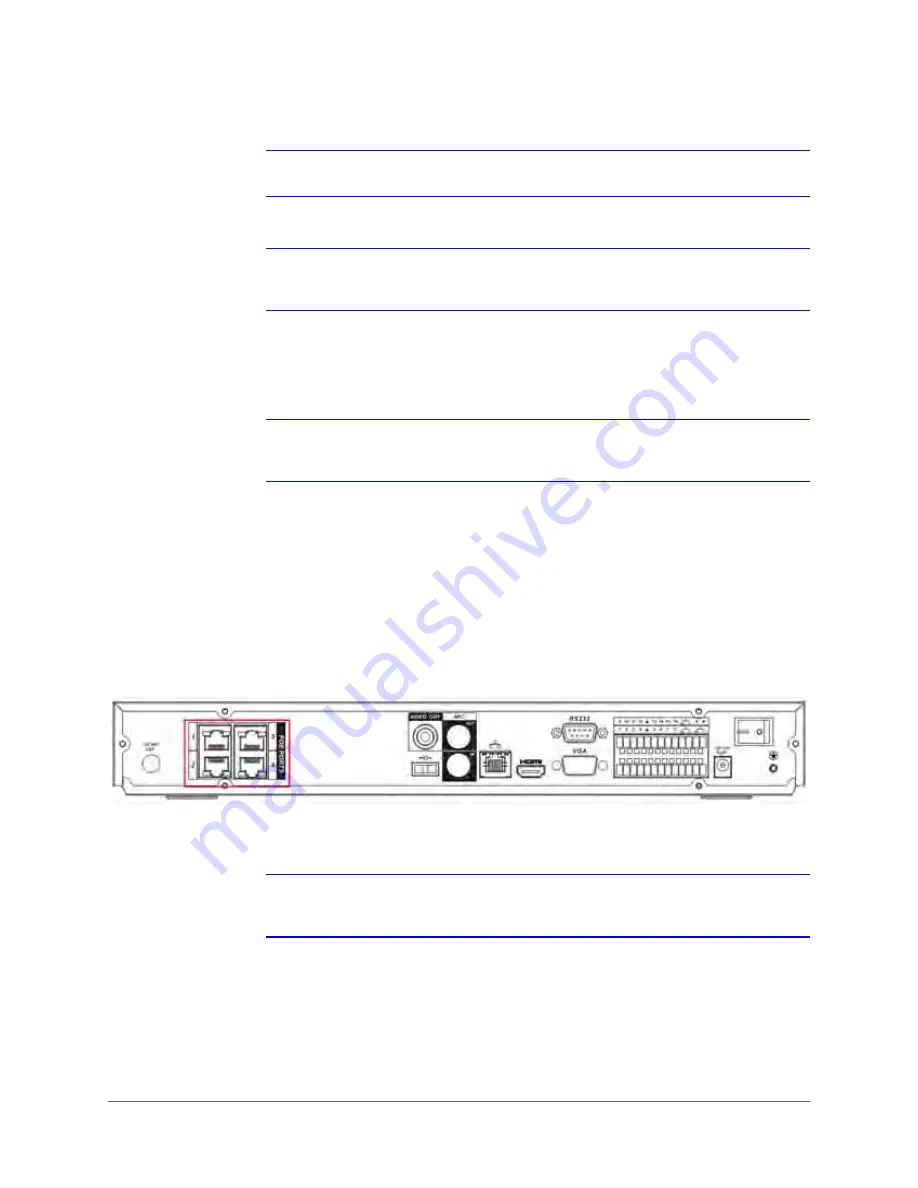
NVR Configurations | 113
800-18160 - A - 06/2014
Note
You must click
Save
to save the new settings.
Note
The system menu color, language, time display mode, video format, IP address,
and user account will not keep any custom settings if you default the NVR.
Connecting to and Configuring the Remote Devices/Cameras
Note
Do NOT connect the switch to the PoE port. If you do, then the connection might
fail.
Depending on your model, your NVR can support up to 16 channels, with a transmission rate of
8Mbps. It supports 100/120 @ 1080p. The delay time for each channel is below 500 ms.
Your NVR supports IP cameras from many popular manufacturers such as Honeywell, Sony,
Hitachi, Dynacolor, Axis, Samsung, Arecont, Dahua, and Onvif. Just enter the camera’s URL
address, user name, and password to log in to the camera.
Connect the cameras to the PoE ports on the NVR’s rear panel.
Figure 3-57
NVR Real Panel - PoE Ports
The NVR automatically searches for and connects to the network cameras.
Note
The four-channel NVR back panel is shown here as an example. The back panel
of the eight-channel and 16-channel NVRs will be slightly different.
Configuring the Built-in Switch Setup
1.
Open the
Switch Settings
configuration interface.
On the
Main Menu
interface, click
Setting
Network
Network Setting
, then
double-click
Switch Setting
.
Summary of Contents for HEN04111
Page 2: ......
Page 3: ...User Guide ...
Page 4: ...Revisions Issue Date Revisions A 06 2014 New document ...
Page 18: ...www honeywell com security 18 Embedded Network Video Recorder User Guide ...
Page 24: ...www honeywell com security 24 Embedded Network Video Recorder User Guide ...
Page 142: ...www honeywell com security 142 Embedded Network Video Recorder User Guide ...
Page 212: ...www honeywell com security 212 Embedded Network Video Recorder User Guide ...
Page 218: ...www honeywell com security 218 Embedded Network Video Recorder User Guide ...
Page 230: ...www honeywell com security 230 Embedded Network Video Recorder User Guide ...
Page 246: ...www honeywell com security 246 Embedded Network Video Recorder User Guide ...
Page 247: ......






























