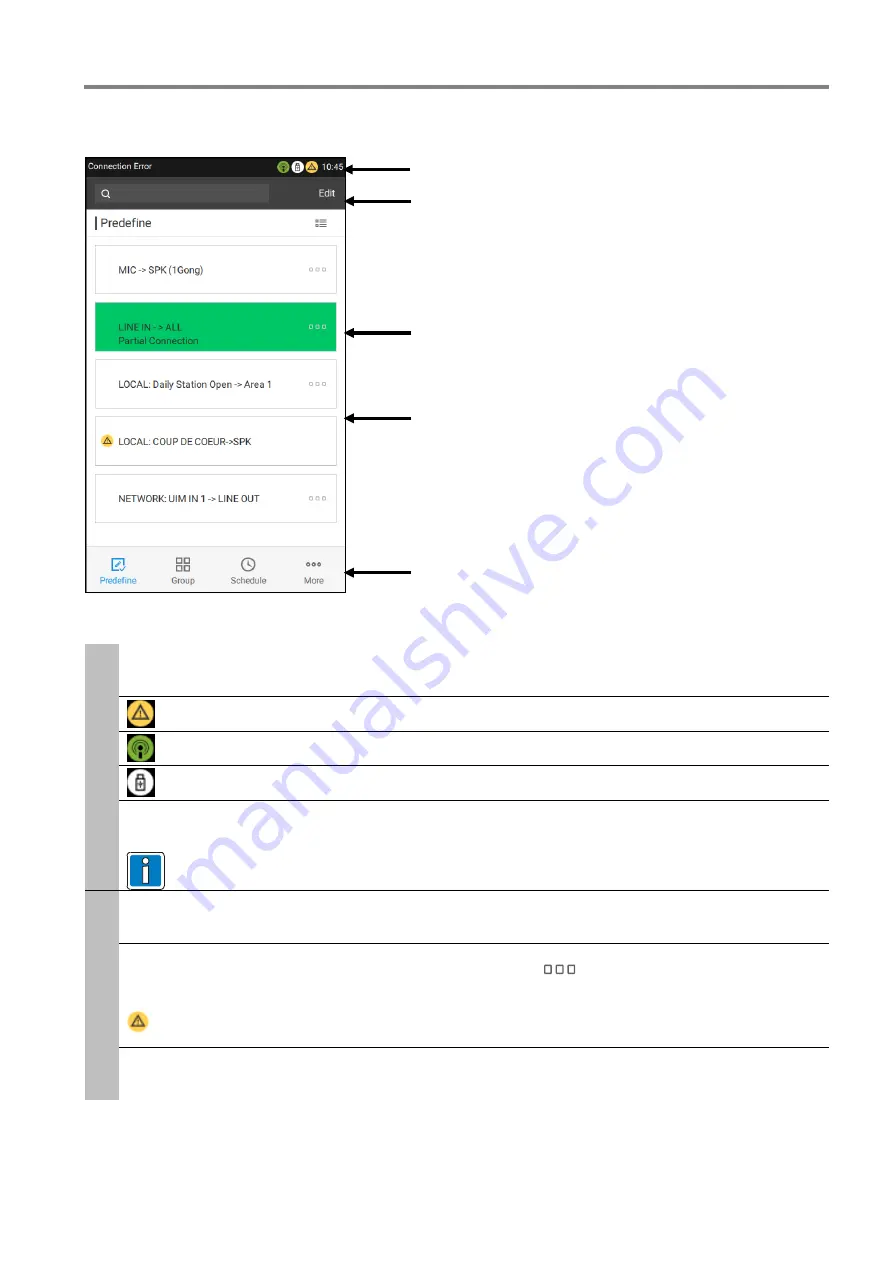
Ethernet Touch Call Station (ETCS)
FB 798685.GB0 / 03.20
9
3.2 Start page
After successfully logging in, the “Predefine” page is shown by default.
Fig. 5: Homepage of ETCS (“Predefine” page)
A
Status bar
Time, system notifications, connected USB drive, system errors and active announcements are displayed.
For example:
Error: An ETCS or device error detected in the D1 system.
Call playing: A call is playing in the queue
USB connection: An external USB drive is connected to the device
A
Toolbar
Contains a search bar and edit button. The search bar helps users find required predefined calls quickly.
Touch “Edit” to change to the “Edit” mode where only predefined calls made on the ETCS can be edited.
Only the root and poweruser can edit predefined calls.
A
“Predefine” displayed
Green background means that predefined calls are being broadcasted as shown on the interface. In case
of presignal audio on the broadcast, the “Predefine” indicator will flash green.
Predefine Call list
Displays all predefined calls belonging to the current user. The
button at the end of each predefined
call allows users to check detailed information about the predefined call.
Symbol to the left of the predefined call: the call has encountered an error and cannot be
broadcasted. Touch this icon to view error details (see section “4.3 Configuration Error” for more
information).
Function view
Easily access and switch between the most commonly used functions
(
“
Predefine
”
,
“
Group
”
,
“
Schedule
”
, and
“
More
”
).
Summary of Contents for ETCS
Page 1: ...Ethernet Touch Call Station ETCS GB Operation Instruction 798685 GB0 03 2020 ...
Page 45: ...Ethernet Touch Call Station ETCS FB 798685 GB0 03 20 45 Notes ...
Page 46: ...Ethernet Touch Call Station ETCS 46 FB 798685 GB0 03 20 Notes ...
Page 47: ...Ethernet Touch Call Station ETCS FB 798685 GB0 03 20 47 Notes ...










































