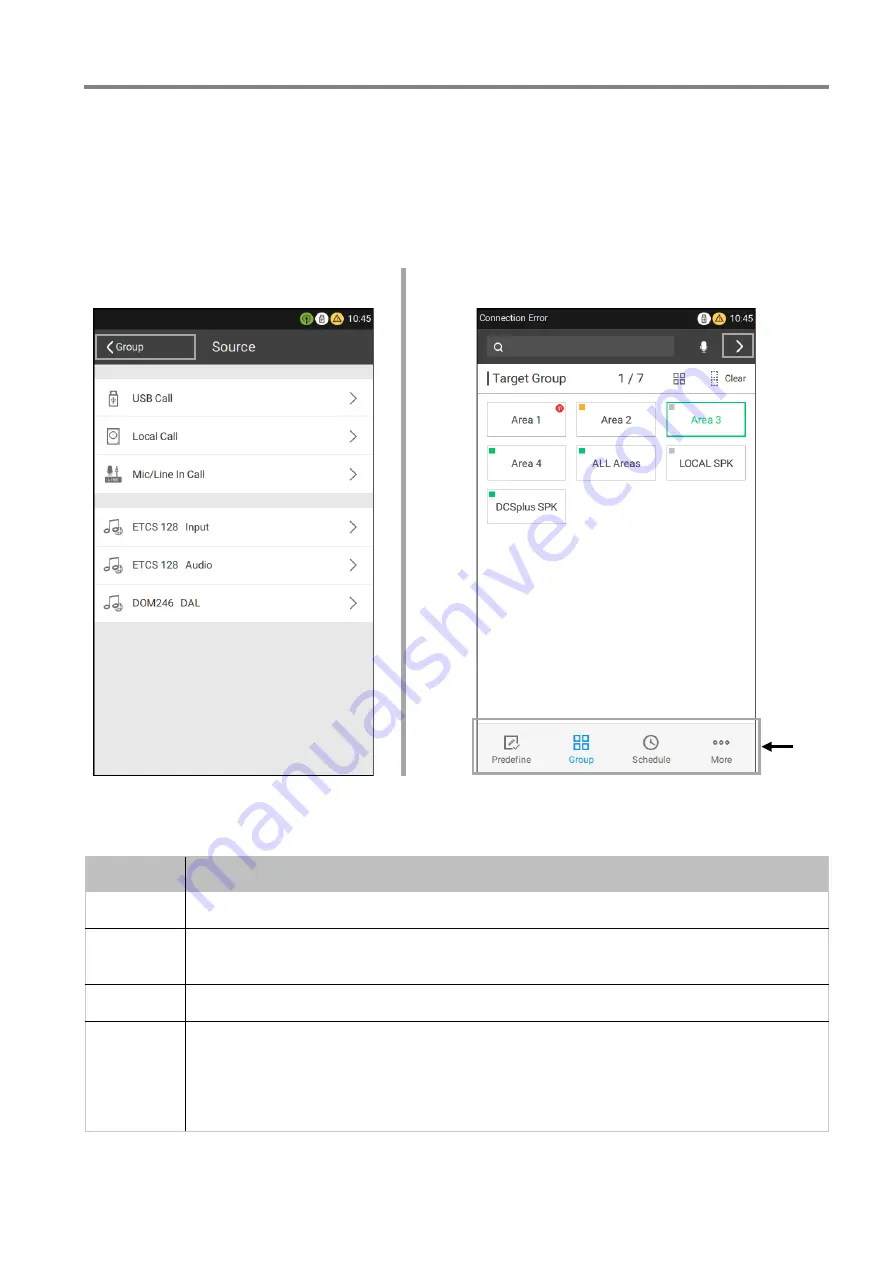
Ethernet Touch Call Station (ETCS)
FB 798685.GB0 / 03.20
7
3 Operation
via touch screen
The ETCS offers a user-friendly touch screen with the following operating options:
•
start manual and predefined calls as well as scheduled announcements.
•
Check the “Error”/ “Queue”/ “Recent” list and other system information.
•
Adjust the audio input/output volume.
•
Additional functions can also be controlled via the touch screen.
Touching on ‘<’ or ‘>’ in the menu allows navigation to the previous or following step.
Example: Go back to previous step –
< Group
Example: Go to next step >
Fig. 2: Operating options
There are four main function views on the menu of the ETCS
:
Function
Operation
Predefine
•
Start, pre-listen, and send a predefined call.
•
Add a new schedule call based on this predefined call.
Group
•
Show group status. Start, pre-listen, and send a USB/Local/Live/Network call.
•
Change the call properties
•
Add a predefined call and add schedule call
Schedule
•
Turn on / off the schedule call
•
Edit and delete the schedule call
More
•
Device settings (user name, IP, date and time, language, storage, version, etc.)
•
Hardware test (Self-test and network test)
•
Recordings
•
Volume control of the local and network devices
•
Start the VA Broadcast
•
Log Export
Summary of Contents for ETCS
Page 1: ...Ethernet Touch Call Station ETCS GB Operation Instruction 798685 GB0 03 2020 ...
Page 45: ...Ethernet Touch Call Station ETCS FB 798685 GB0 03 20 45 Notes ...
Page 46: ...Ethernet Touch Call Station ETCS 46 FB 798685 GB0 03 20 Notes ...
Page 47: ...Ethernet Touch Call Station ETCS FB 798685 GB0 03 20 47 Notes ...








































