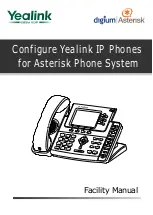Emergency Command Center Manual —
P/N LS10001-000FL-E:G 5/3/2016
67
Main Menu - User Programming
Programming
CMD Input Style
CMD Input Style
CMD1 and CMD2 Command Input circuits can be independently programmed
to be triggered by a
Contact Closure
or by the
Reverse Polarity
of a Notification Appliance Circuit.
When the system is programmed for Mass Notification, CMD1 and CMD2 will be programmed for
Reverse Polarity only. See Section 2.5.1 for more information.
3.2.5 Date / Time
Set the local time and date for the panel using the drop-down boxes. Pressing the
Refresh
button
automatically fills these fields with current information.
3.2.6 Send to Panel
After completing the desired programming on each page, click the
Send to Panel
button to save
changes to the panel. Selecting the
Load Defaults
button will apply default programming to the
given page. To then save the applied default settings to the panel, press the
Send to Panel
button.
The
Main Menu
button will disregard any programming selections and jump back to the main menu
screen. Changes made to panel programming will not be applied until log out of user programming
(selecting the
Log Out
button from the Main Menu) is complete. After a successful log out from the
programming utility, the panel will reboot and the changes will become effective.
Figure 3.9 Tone Duration / CMD Input Types
c
m
d
i
n
p
u
ts
.j
p
g
d
a
te
ti
m
e
.j
p
g
b
u
tt
o
n
s
.j
p
g
Summary of Contents for ECC-50/100
Page 83: ...Emergency Command Center Manual P N LS10001 000FL E G 5 3 2016 83 Notes ...
Page 95: ...Emergency Command Center Manual P N LS10001 000FL E G 5 3 2016 95 Notes ...
Page 102: ...102 Emergency Command Center Manual P N LS10001 000FL E G 5 3 2016 Notes ...
Page 106: ...106 Emergency Command Center Manual P N LS10001 000FL E G 5 3 2016 Slide in Labels ...
Page 108: ...108 Emergency Command Center Manual P N LS10001 000FL E G 5 3 2016 Slide in Labels ...
Page 114: ...Cut along dotted line ...