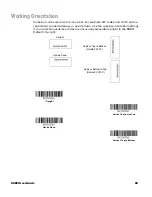8680i User Guide
69
Clear One or All Prefixes or Suffixes
You can clear a single prefix or suffix, or clear all prefixes/suffixes for a symbology.
If you have been entering prefixes and suffixes for single symbologies, you can use
Clear One Prefix (Suffix)
to delete a specific character from a symbology. When
you
Clear All Prefixes (Suffixes)
, all the prefixes or suffixes for a symbology are
deleted.
Step 1.
Scan the
Clear One Prefix
or
Clear One Suffix
symbol.
Step 2.
Determine the 2 digit hex value from the Symbology Chart (included in
the
beginning on page 221) for the symbology from
which you want to clear the prefix or suffix.
Step 3.
Scan the 2 digit hex value from the
9
,
9
for all symbologies.
Your change is automatically saved.
Add a Carriage Return Suffix to All Symbologies
Scan the following bar code if you wish to add a carriage return suffix to all symbol-
ogies at once. This action first clears all current suffixes, then programs a carriage
return suffix for all symbologies.
Prefix Selections
Add CR Suffix
All Symbologies
Add Prefix
Clear One Prefix
Clear All Prefixes
Summary of Contents for 8680i Series
Page 1: ...User Guide 8680i Wearable Mini Mobile Computer ...
Page 12: ...x 8680i User Guide ...
Page 14: ...iv 8680i User Guide ...
Page 80: ...66 8680i User Guide ...
Page 168: ...154 8680i User Guide ...
Page 192: ...178 8680i User Guide ...
Page 224: ...210 8680i User Guide ...
Page 229: ...8680i User Guide 215 MB4 SCN02 and MB4 BAT SCN02 Charge Bases Compliance label locations ...
Page 230: ...216 8680i User Guide ...
Page 234: ...220 8680i User Guide ...
Page 246: ...232 8680i User Guide ...
Page 249: ...8680i User Guide 235 PROGRAMMING CHART 0 1 2 3 4 5 6 7 8 9 ...
Page 251: ......