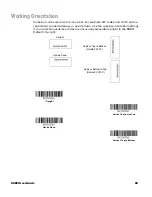CHAPTER
4
8680i User Guide
67
DATA EDIT
Prefix/Suffix Overview
When a bar code is scanned, additional information is sent to the host computer
along with the bar code data. This group of bar code data and additional,
user-defined data is called a “message string.” The selections in this section are
used to build the user-defined data into the message string.
Prefix and Suffix characters are data characters that can be sent before and after
scanned data. You can specify if they should be sent with all symbologies, or only
with specific symbologies. The following illustration shows the breakdown of a
message string:
Points to Keep In Mind
•
It is not necessary to build a message string. The selections in this chapter are
only used if you wish to alter the default settings.
Default prefix = None. Default
suffix = None.
•
A prefix or suffix may be added or cleared from one symbology or all
symbologies.
Prefix
Scanned Data
Suffix
1-11
variable length
1-11
alpha numeric &
alpha numeric &
control characters
control characters
Summary of Contents for 8680i Series
Page 1: ...User Guide 8680i Wearable Mini Mobile Computer ...
Page 12: ...x 8680i User Guide ...
Page 14: ...iv 8680i User Guide ...
Page 80: ...66 8680i User Guide ...
Page 168: ...154 8680i User Guide ...
Page 192: ...178 8680i User Guide ...
Page 224: ...210 8680i User Guide ...
Page 229: ...8680i User Guide 215 MB4 SCN02 and MB4 BAT SCN02 Charge Bases Compliance label locations ...
Page 230: ...216 8680i User Guide ...
Page 234: ...220 8680i User Guide ...
Page 246: ...232 8680i User Guide ...
Page 249: ...8680i User Guide 235 PROGRAMMING CHART 0 1 2 3 4 5 6 7 8 9 ...
Page 251: ......