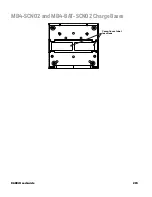8680i User Guide
207
Valid values are 00-FF. Default = 000000 (black).
Sample
char cT_ClrMenuString[] = "\x16M\x0DGUITBC000000.";
SynMenuCmdSync(cT_ClrMenuString);
Screen Display Settings
Backlight Level
GUIBAK
This command uses a numeric entry to set the display’s backlight level, from dim-
mer to brighter.
Valid values are 0-100. Default = 85.
Sample
char cGuiControlString[] = "\x16M\x0DGUIBAK50.";
SynMenuCmdSync(cGuiControlString);
Backlight Timeout
GUITIM
This sets how many seconds the display’s backlight remains on.
Valid values are 0-30. Default = 10.
Sample
char cGuiControlString[] = "\x16M\x0DGUITIM15.";
SynMenuCmdSync(cGuiControlString);
Scan Time
GUISCT
This sets how many seconds a good or bad scan remains on the display.
Valid values are 0-30. Default = 30.
1
Green
2
Blue
Byte
Value
Summary of Contents for 8680i Series
Page 1: ...User Guide 8680i Wearable Mini Mobile Computer ...
Page 12: ...x 8680i User Guide ...
Page 14: ...iv 8680i User Guide ...
Page 80: ...66 8680i User Guide ...
Page 168: ...154 8680i User Guide ...
Page 192: ...178 8680i User Guide ...
Page 224: ...210 8680i User Guide ...
Page 229: ...8680i User Guide 215 MB4 SCN02 and MB4 BAT SCN02 Charge Bases Compliance label locations ...
Page 230: ...216 8680i User Guide ...
Page 234: ...220 8680i User Guide ...
Page 246: ...232 8680i User Guide ...
Page 249: ...8680i User Guide 235 PROGRAMMING CHART 0 1 2 3 4 5 6 7 8 9 ...
Page 251: ......