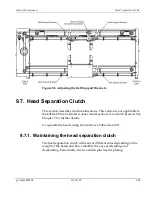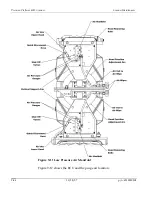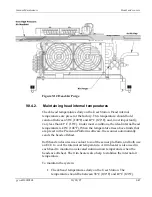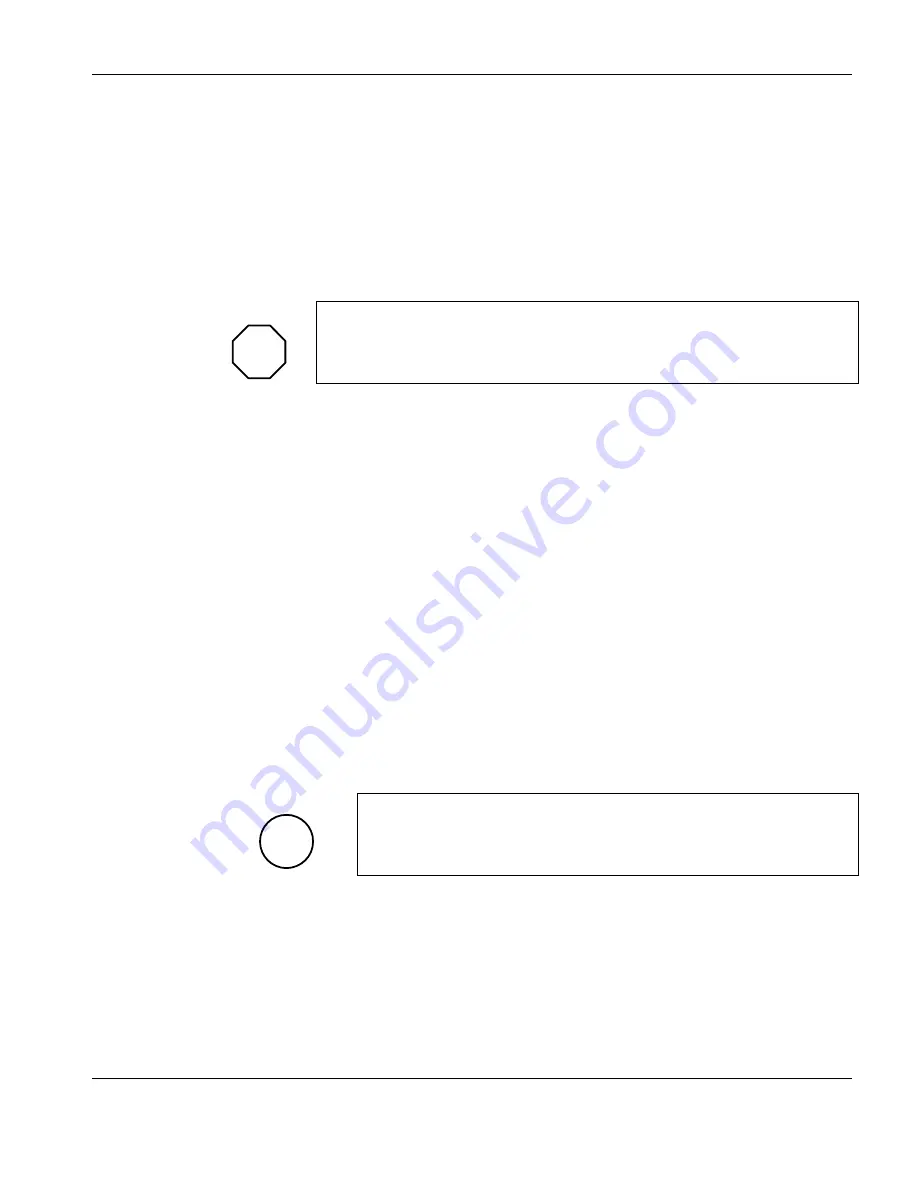
Scanner Maintenance
Heads and sensors
9.9.3. Head removal and installation
The heads may need to be removed for maintenance or replacement. This
is a rare occurrence, and this procedure should be followed:
1.
Scan the heads to the offsheet position at the cable end and turn off
the Main Power switch (see Figure 9-9).
WARNING
:
To perform any maintenance, troubleshooting, or
replacement of components, ensure that power is
disabled at the breaker.
2.
Shut off all coolant and air to the scanner.
3.
Install the Radiation Safety shipping shield in the head gap on the
head that contains the BW source.
4.
Remove the covers on the vertical support arms.
5.
Disconnect the power track at the termination PCB inside the head.
6.
Disconnect the power track seal where the cables enter the head,
and pull the cables through the hole.
7.
Disconnect the green static eliminator wire at the vertical head
mounting arm.
8.
Disconnect the power track hoses at the quick disconnect fittings on
the vertical head mounting arm.
i
N
OTE
:
The head is 23 to 46 kg (50 to 100 lbs),
depending on the sensors installed. Help will
be required to remove the head.
9.
Once the head is supported, remove the head-removing bolts on
the vertical arms. DO NOT REMOVE the head at the passline arcs.
The vertical arms with the air and coolant manifolds should stay
attached to the head. This will maintain the proper passline angle
setting plus the hoses between the head and the manifolds will stay
connected, saving reinstallation time.
p/n 6510020208
10/18/07
9-41
Summary of Contents for 4022
Page 1: ...Precision Platform 4022 Scanner System Manual 6510020208 ...
Page 2: ......
Page 3: ...Precision Platform 4022 Scanner October 2007 ...
Page 22: ......
Page 72: ......
Page 94: ......
Page 126: ......
Page 162: ......
Page 170: ......
Page 234: ......
Page 239: ...Glossary p n 6510020208 10 18 07 11 5 VIO Virtual Input Output ...