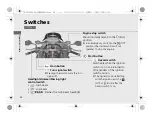43
O
p
er
at
io
n Gu
id
e
continued
!
e
Press the SEL button until the desired day is
displayed.
u
Press and hold the SEL button to advance
the day fast.
!
f
Press the SET button. The date is set, and
the display returns to the ordinary display.
SP Setting Mode
1 Selecting the user setting mode colour:
!
a
Select the SP setting mode.
!
b
Press the SEL button. The colour is switched.
u
When the ECO mode is set to on, AQUA
and GREEN can not be selected.
u
When the shift up mode is set to on,
AMBER can not be selected.
16 NC750XA XD-42MKA8000.book 43 ページ 2015年9月16日 水曜日 午後12時39分
Summary of Contents for NC750XA
Page 1: ......
Page 53: ...49 Operation Guide 16 NC750XA XD 42MKA8000 book 49 ページ 2015年9月16日 水曜日 午後12時39分 ...
Page 166: ...1 1 ...