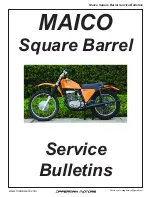O
p
er
at
io
n Gu
id
e
36
Instruments
(Continued)
❙
Day / Night
You can adjust the settings for daytime
mode and nighttime mode of the
navigation map or applications such as
Maps (Apple CarPlay).
Changing of Setting Value
When the setting of [Auto dimmer meter
illumination] is [Auto]:
If you set to a higher value, the screen will
switch to nighttime mode at brighter
ambient lighting conditions.
If you set to a lower value, the screen will
switch to nighttime mode at darker
ambient lighting conditions.
When the setting of [Auto dimmer meter
illumination] is not [Auto]:
When the setting value of [Day / Night] is
higher than the setting value of [Auto
dimmer meter illumination], the screen will
switch to nighttime mode.
For example, when the setting value of
[Auto dimmer meter illumination] is 5, the
screen will switch to nighttime mode if [Day
/ Night] is set to 6 or higher.
Auto Dimmer Meter Illumination:
(P35)
Holding the Mode
When [Hold day mode] is selected, the
screen is always displayed in daytime mode.
When [Hold night mode] is selected, the
screen is always displayed in nighttime
mode.
!
a
Select [Day / Night], and then press
or
switch.
!
b
Rotate
or press
/
on the 4-way
key switch to select [Hold day mode],
[Hold night mode] or your preferred level.
!
c
Return to the previous screen or the
Home screen.
Default:
Level 4
ENT
20 GL1800 32MKC820.book 36 ページ 2019年9月20日 金曜日 午後3時9分
Summary of Contents for GL1800 2020
Page 1: ...GL1800 GL1800 XXX XXXX XX L PRINTED IN JAPAN GL1800 32MKC820 00X32 MKC 8200 EN OWNER S MANUAL ...
Page 151: ...Operation Guide 147 20 GL1800 32MKC820 book 147 ページ 2019年9月20日 金曜日 午後3時9分 ...
Page 235: ...Keys 231 Information GHR H015 T 20 GL1800 32MKC820 book 231 ページ 2019年9月20日 金曜日 午後5時53分 ...
Page 265: ...20 GL1800 32MKC820 book 261 ページ 2019年9月20日 金曜日 午後3時9分 ...
Page 266: ...GL1800 GL1800 XXX XXXX XX L PRINTED IN JAPAN GL1800 32MKC820 00X32 MKC 8200 EN OWNER S MANUAL ...