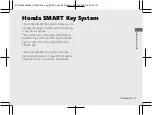Always make sure the ignition switch position
is in the (Off) or (Lock) position when
you leave your vehicle.
When the ignition switch is locked in the
SEAT position, the ignition switch can be
turned to the (Off) position only once.
When the ignition switch is locked in the
(Off) position, the steering cannot be
locked. To lock the steering, unlock the
ignition switch.
#
Switch the Buzzer Sound When the
Ignition Switch is Locked/Unlocked
Enable
a
Deactivate the Honda SMART Key system.
b
Lightly press the ON/OFF button. The red
Honda SMART Key LED comes on.
c
While the red LED is on, press the answer
back/alarm button.
u
The red LED starts blinking when the
buzzer sound is properly enabled.
20220404183646_32K2SD000_eng_BOOK Page 43 Monday, April 04 2022 18:39:28 JST
Operation Guide
40
Honda SMART Key System
(Continued)
Answer back/
alarm button
Summary of Contents for CLICK160
Page 1: ...CLICK160 Please read this manual carefully before riding ACB160CBTN CLICK160 Owner s Manual ...
Page 147: ...20220404183646_32K2SD000_eng_BOOK Page 149 Monday April 04 2022 18 39 28 JST ...
Page 148: ...www ncxhonda com cr ncxhonda com Honda Cambodia NCX f 4PK2SD00 00X4P K2S D000 CLICK160 ...