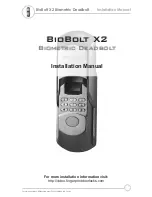41
Changing battery
• You can now turn the key with the door lock sen-
sor to lock and unlock as normal
(s. figure 11)
.
If the door lock sensor will be used in another
lock/another door or the sensor was removed
from the lock, you need to repeat the process
once of inserting the sensor in the lock and then
completely locking and unlocking (with the lock
latch).
6
Changing battery
When a dead battery is displayed in the app and/or on
the device (s. “7.4 Error codes and flashing sequences” on
page 45), replace the used battery with a fresh type 3
V CR2032 battery. You must observe the correct battery
polarity.
To replace the battery of the door lock sensor, please pro-
ceed as follows:
• Remove the cover of the door lock sensor
(s. fig-
ure 12)
.
Note: The cover can be removed easily if the key
is not in the neutral position.
• Remove the empty battery.
• Correctly insert a fresh 3 V CR2032 battery into
the battery compartment
(D)
(s. figure 2)
.
Summary of Contents for HmIP-DLS
Page 3: ...1 2 C B D A E...
Page 5: ...5 6...
Page 6: ...8 7...
Page 7: ...9 10...
Page 8: ...11 12...
Page 9: ...13 4 s 1 2 14 4 s...