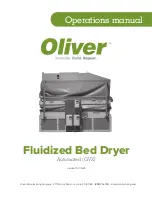Pr
od
uc
t C
om
po
ne
nt
s
Pr
oduc
t Component
s
Pr
od
uc
t C
om
po
ne
nt
s
Ta
ble
O
f C
on
te
nt
s
Sp
ec
ifi
ca
tio
n
7. Oven Light Button
Press this button to turn the Oven Light on or off. The Oven
Light will turn off after one minute automatically.
8. Fan Speed Button
Use to choose desired fan speed. The oven has a unique
feature of fan speed adjustment, under each function mode,
oven has a default fan speed, press SPEED button to change
desired fan speed.
9. Time Button
Press it to time setting mode, the time display will flash. Rotate
Adjustable Dial to increase/decrease time.
10. Fan Speed Display
The oven has two speed on fan working: low or high. The
smaller fan speed symbol light on when fan works on low
speed. The bigger fan speed symbol light on when fan works
on high speed.
11. Function Display
Digital display for preset functions.
Before First Use
1. Unpack the Air Fryer Oven and remove all packaging materials.
Clean the Air Fryer Oven according to the Cleaning and Mainte
nance section of this manual.
2.
Place the Air Fryer Oven, on a flat, stable, level surface.
Ensure that the oven is 2 to 4 inches away from the wall or any
other objects.
Cle
an
in
g A
nd
M
ain
te
na
nc
e
Tro
ub
le
sh
oo
tin
g
Lim
ite
d W
ar
ra
nt
y
Lim
ite
d W
ar
ra
nt
y
Sa
fe
ty
In
str
uc
tio
ns
Sa
fe
ty
In
str
uc
tio
ns
Sa
fe
ty
In
str
uc
tio
ns
1
1
1
1
1
1
2
2
2
H
ow
To
U
se
H
ow
To
U
se
H
ow
To
U
se
H
ow
To
U
se