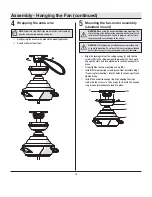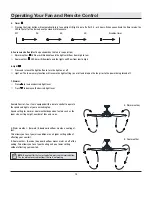3
HOMEDEPOT.COM/HOMEDECORATORS
Please contact 1-800-986-3460 for further assistance.
Pre-Installation
Warranty
The supplier warrants the fan motor to be free from defects in workmanship and material present at time of shipment from the factory for a
lifetime after the date of purchase by the original purchaser. The supplier also warrants that all other fan parts, excluding any glass or acrylic
blades, to be free from defects in workmanship and material at the time of shipment from the factory for a period of two years after the date
of purchase by the original purchaser. We agree to correct such defects without charge or at our option replace with a comparable or superior
model if the product is returned. To obtain warranty service, you must present a copy of the receipt as proof of purchase. All costs of removing
and reinstalling the product are your responsibility. Damage to any part such as by accident or misuse or improper installation or by affixing any
accessories, is not covered by this warranty. Because of varying climatic conditions this warranty does not cover any changes in brass finish,
including rusting, pitting, corroding, tarnishing, or peeling. Brass finishes of this type give their longest useful life when protected from varying
weather conditions. A certain amount of “wobble” is normal and should not be considered a defect. Servicing performed by unauthorized persons
shall render the warranty invalid. There is no other express warranty. Home Decorators Collection hereby disclaims any and all warranties,
including but not limited to those of merchantability and fitness for a particular purpose to the extent permitted by law. The duration of any
implied warranty which cannot be disclaimed is limited to the time period as specified in the express warranty. Some states do not allow a
limitation on how long an implied warranty lasts, so the above limitation may not apply to you. The retailer shall not be liable for incidental,
consequential, or special damages arising out of or in connection with product use or performance except as may otherwise be accorded by
law. Some states do not allow the exclusion of incidental or consequential damages, so the above exclusion or limitation may not apply to you.
This warranty gives specific legal rights, and you may also have other rights which vary from state to state. This warranty supersedes all prior
warranties. Shipping costs for any return of product as part of a claim on the warranty must be paid by the customer.
Contact the Customer Service Team at 1-800-986-3460 or visit www.HomeDepot.com/homedecorators.
SPECIFICATIONS
NOTE:
These are approximate measures. They do not
include the Amps and Wattage used by the light kit.
Size
Speed
Volts
Fan Power
Consumption
(without lights)
WATT
Airflow
CFM
Airflow Efficiency
(Higher Is Better)
CFM/WATT
Net
Weight
Gross
Weight
Cubic Feet
60 in.
1
120
1.0
1881
1881
19.84 lbs
(9.0 kgs)
23.80 lbs
(10.8 kgs)
2.50 pies³
(0.070792 m³)
2
2.0
2833
1417
3
3.0
3796
1265
4
5.0
4652
930
5
7.0
5443
778
6
10.0
6409
641
7
15.0
7260
484
8
21.0
8414
401
9
33.0
9688
294