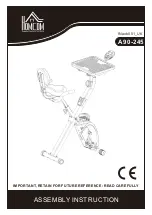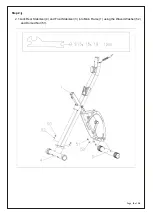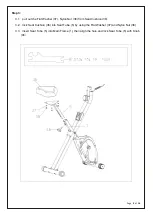Page
15
of
16
The Warm Up Phase
This stage helps get the blood flowing around the body and the muscles working properly. It will also
reduce the risk of cramp and muscle injury. It is advisable to do a few stretching exercises as shown
below. Each stretch should be held for approximately 30 seconds, do not force, or jerk your muscles into
a stretch - if it hurts, STOP.
1.Down Stretch
Bend your knees slightly and body slowly, let
your back and shoulders relax, and try to touch
your toes. Hold for 10 - 15 seconds, repeat 3
times.
2. Hamstring Stretch.
Sitting on a clean cushion, bend your left foot,
and place it against the inner thigh of your right
foot. Try to touch your toes. Hold for 10 -15
seconds, repeat 3 times on each foot.
3. Calf and Foot Stretching
Stand and place both hands on a wall or a tree,
with one foot behind. Keep the back foot
straight with the heel on the floor, then lean
forward towards the wall or tree. Hold for 10 -
15 seconds, repeat 3 times on each foot.
4 Quadriceps Stretch.
Place your left hands against a wall or a desk to
aid your balance. Then grasp your left ankle
with your left hand and pull your foot toward
your buttocks. Hold for 10 - 15 seconds, repeat
3 times on each foot.
5. Groin Stretch.
Sit with your knees flexed and soles of feet
together. Hold your ankles and bend at your
hips. Hold for 10 -15 seconds, repeat 3 times.
1
2
3
4
5