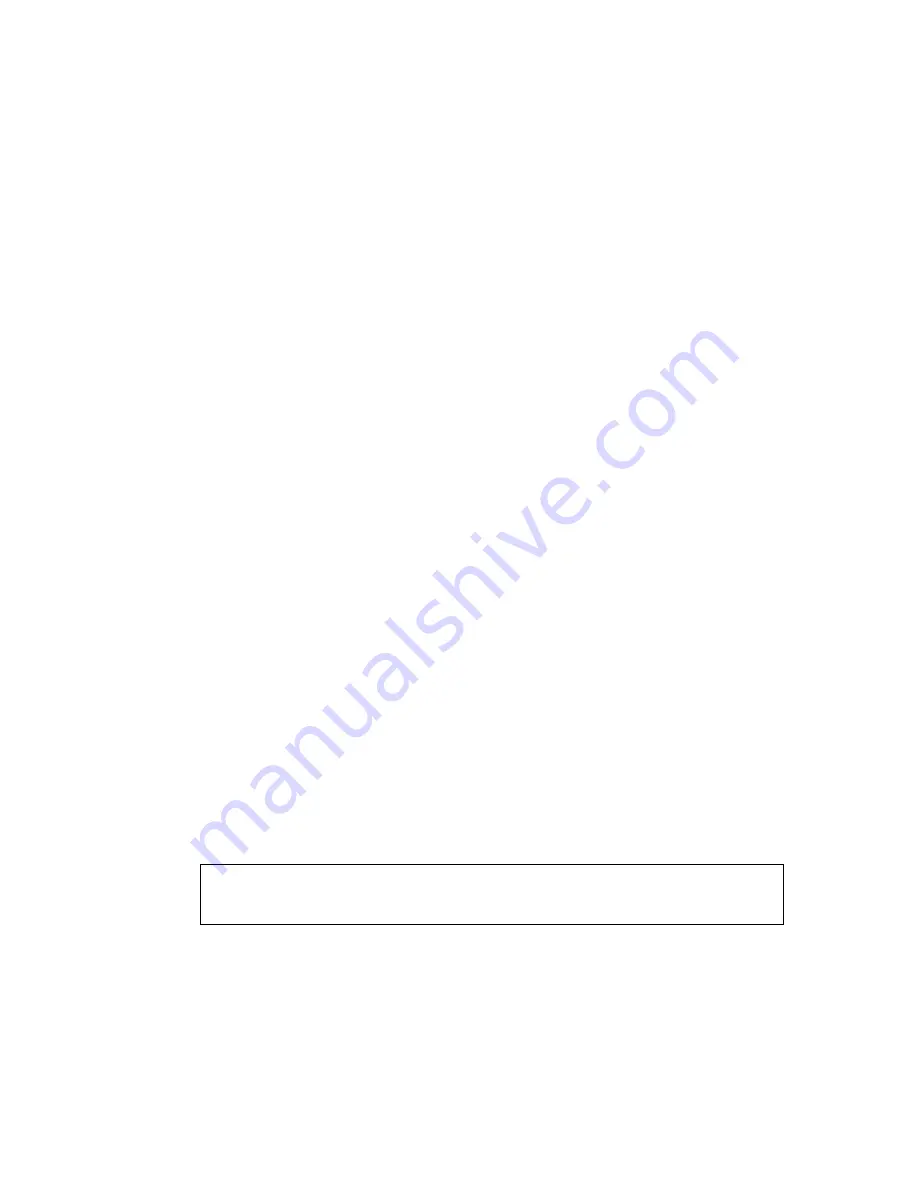
Discovery QDR Series Technical Manual
3-35
limits should be close to each other, as should the two upper limits. The eight
calibrate_position fields are:
1)
10 (Tolerance). The
±
position tolerance, in encoder ticks, for absolute moves.
Although the TZ microprocessor does its own absolute moves, not the AT device
driver, this field is used by state machine programs to determine whether the TZ
position is within tolerance and should be ten (10).
2,3)
1000,1000 (NumberOfSteps,StepDistance). The number of motors steps
corresponding to the step distance in microns. These two fields are only used for
stepping motors, not for the DC table motors, and should always be 1000,1000.
4,5)
819,50000 (NumberOfTicks,TickDistance). The number of encoder ticks
corresponding to the tick distance in microns. The table encoder calibration is fixed
and should always be 819 encoder counts per 50,000 microns.
6)
500 (EncoderOffset). The value subtracted from the encoder readback to set the
origin of motion. The origin of TZ motion is the lower right pedestal, so this field
should be the same as the third field in the set_table_calibration line (above).
7,8)
500,3494 (NegLimit,PosLimit). The encoder readings for the negative (downward)
and positive (upward) mechanical stops. In normal operation, the TZ
microprocessor uses the right pedestal readings for closed loop control so these two
fields should be the same as the last two fields in the set_table_calibration line
(above).
The pos_limit_position and the neg_limit_position are the limits of motion, in microns,
in the positive and negative direction
Note: The PosLimitOffset and NegLimitOffset entries in the [TzMotor] section of the
SQDRIVER.INI file determine the motion limits relative to the mechanical stops. If
these entries are not present, or are zero, the motion limits are set to the mechanical
limits, as in the above example.
3.4.4.2 MOTOR$AY
To perform the calibration procedure:
1. Select the AY motor device driver by typing:
MOTOR$AY<Enter>
2. At the
MOTOR$AY>
prompt in SQDRIVER, type:
CALIBRATE<Enter>
The program prompts:
3. The program moves the AY motor to the left. When AY hits the left mechanical
stop the first time press <Esc>.
4. Check the position value. It must be 3750±5. Adjust if necessary.
If out of range, loosen the coupling setscrew and manually rotate the encoder
until the readback is 3750±5 (i.e., in the range 3745-3755) and then tighten the
coupling setscrew.
Press <Enter> when the AY motor reaches the LEFT mechanical limit.
Press <ESC> to stop calibration.
Summary of Contents for DISCOVERY A
Page 52: ...Discovery QDR Series Technical Manual 2 30...
Page 55: ...Discovery QDR Series Technical Manual 3 3 Figure 3 2 System Dimensions for Discovery C...
Page 56: ...Discovery QDR Series Technical Manual 3 4 Figure 3 3 System Dimensions for Discovery SL...
Page 144: ...Discovery QDR Series Technical Manual 4 22...
Page 188: ...Discovery QDR Series Technical Manual 5 22...
Page 228: ...Discovery QDR Series Technical Manual 6 16...
Page 248: ......






























