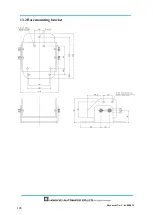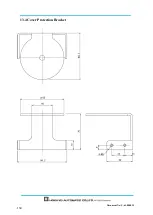Document No: C-61-00003-3
12. Options
12.1 Base mounting bracket (Model: UAM-BK03)
This base bracket can be used to change the horizontal alignment of the UAM during installation. This
bracket is useful especially in preventing the mutual interference when two or more UAMs are used. (Refer
to external dimension)
12.2 Rear mounting bracket (Model: UAM-BK04)
This rear bracket can be used to change the vertical and horizontal alignment of the UAM during
installation. This bracket is useful especially in preventing the mutual interference when two or more UAMs
are used. (Refer to external dimension)
12.3 USB cable (Model: UAM-MUSB)
This cable is used to connect the UAM and PC. Length of the USB cable is 1m.This cable is used during
the configuration of the UAM.
12.4 Ethernet cable (Model: UAM-ENET)
This cable is used for connecting the UAM and PC for the measurement data output. Cable Length is 3m.
12.5 Configuration CD (Model: UAM-CD03)
This CD contains the configuration software, UAM Project Designer, USB driver and other related
documents.
Summary of Contents for UAM-05LP
Page 1: ... Document No C 61 00003 3 ...
Page 104: ... Document No C 61 00003 3 Figure 7 33 b Function Figure7 33 c Area ...
Page 107: ... Document No C 61 00003 3 Figure 7 36 a Project report tab Figure 7 36 b Error report tab ...
Page 148: ... Document No C 61 00003 3 13 External dimension 13 1 UAM 05LP ...
Page 149: ... Document No C 61 00003 3 13 2 Base mounting bracket ...
Page 150: ... Document No C 61 00003 3 13 3 Rear mounting bracket ...
Page 151: ... Document No C 61 00003 3 13 4 Cover Protection Bracket ...
Page 152: ... Document No C 61 00003 3 14 EC Declaration of conformity ...
Page 153: ... Document No C 61 00003 3 ...