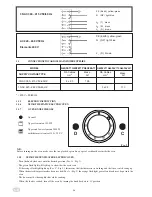- 26 -
GB
NOZZLE PRESSURE CHECK
The pressure intake is over the nozzle (Fig. 29).
The silicone rubber is prepared for high temperatures and should be protected with tin foil to avoid its burning.
2.7.1
CHECKING THE “GENERAL” THERMAL CAPACITY
Any transformation for another type of gas (see Ch. 4) should be performed by an authorised fitter or assistant.
The thermal capacity to be checked could be:
- the nominal thermal capacity shown on the data label
- the maximum thermal capacity in the maximum position
- the minimum thermal capacity in the minimum position.
First of all, check whether the unity is already fitted for gas main and pressure; in case of transformation for operating with
other gas type, carefully check the nozzles markings, the idle screw and bypass referring to the Table II Injectors Ch. 2.5
2.7.2
ADJUSTING THE MINIMUM THERMAL CAPACITY
The right minimum for thermal capacity is achieved by means of the “calibrated” bypass idle screw firmly tightened in
accordance with Table II Injectors Ch. 2.5
The oven should be heated up for at least 20 minutes by bringing the thermostat in the maximum position ,then turn the knob
to the minimum.
2.7.3
LIQUID GAS OPERATION CONTROL
Check whether the fitted nozzles comply with the indications on Table II, Ch. 2.5
Check whether the incoming pressure complies with the indications on Table II.
Make sure that the L.P.G. gas system has two pressure regulators of suitable capacity and that the evaporation capacity is
sufficient. See also the publication “Installation Regulations and Characteristics of L.P.G. Systems”.
2.7.4
OPERATION CONTROL
- Start the unit in accordance with the use instructions.
- Make sure there are no leaks following the local procedures.
- Check the ignition and interignition of the pilot burner and the main burner.
- Make sure the flue gases are discharged regularly.
- Write on a sticker, to be glued to the unit label, for what gas and pressure the unit has been calibrated
2.8
INTRODUCTION TO USERS
Explain the operation and use to the user by consulting the manual, and illustrate any changes.
Leave the manual in the user’s hands and explain the he/she should use it for further reference.
Summary of Contents for G2SDM77
Page 94: ... 94 fig 1 fig 2 fig 3 fig 5 fig 4 X 4 8 4 8 7 ...
Page 97: ......