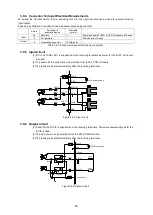73
3.7.4 Connector Terminal Electrical Requirements
The following table shows the electrical requirements of connector signals described in the table above.
DI32 connector
IN/
OUT
Contents
Per input
I
Consumption current: Approximately 8mA/point
Table 3.7-3 Connector terminal electrical requirements
3.7.5 Input Circuit
(1) 12-24V is externally supplied to EXT-P. 5V cannot be used.
(2) When using sensors that require multiple power supply voltages, the voltage can be divided in
units of 8 bits.
(3) Fuses are provided by units of 8 bits.
Figure 3.7-2 Input circuit
3.7.6 Fuses and LEDs
This module is provided with a fuse for every unit of 8 bits to prevent burnout by overcurrent.
When a fuse blows, the corresponding P0 to P3 LED (Green) located above and below the connector goes
OFF.
(When a fuse blows, turn OFF the power and check the circuit. Then, turn ON the power after a while)
Figure 3.7-3 Fuse and LED positions
EXT-Px
IN-01
680
Ω
1.8K
Ω
1.8K
Ω
+24V
電源
680
Ω
1.8K
Ω
1.8K
Ω
IN-32
Fuse
EXT-Gx
Fuse
HM-DO320C
50P
EXT-P0 LED
EXT-P1 LED
EXT-P2 LED
EXT-P3 LED
Fuse
Fuse
Fuse
Fuse
Fuse
Fuse
Fuse
Fuse
LEDs for EXT-P0 to P2
Fuses for
EXT-P0 to P3
LED for EXT-P3
+24V power supply
Summary of Contents for motionCAT HCPCI-MNT720M
Page 3: ......
Page 12: ...1 Warnings and Precautions...
Page 20: ...9 1 motionCAT Installation...
Page 109: ...98 4 Installation Guide...
Page 118: ...107 5 Device Driver Installation...
Page 122: ...111 6 Trial Operation...
Page 145: ...134 7 Accessories...
Page 147: ...136 8 Glossary...
Page 161: ...150 9 Connections to Drivers Supplied by Manufacturers...