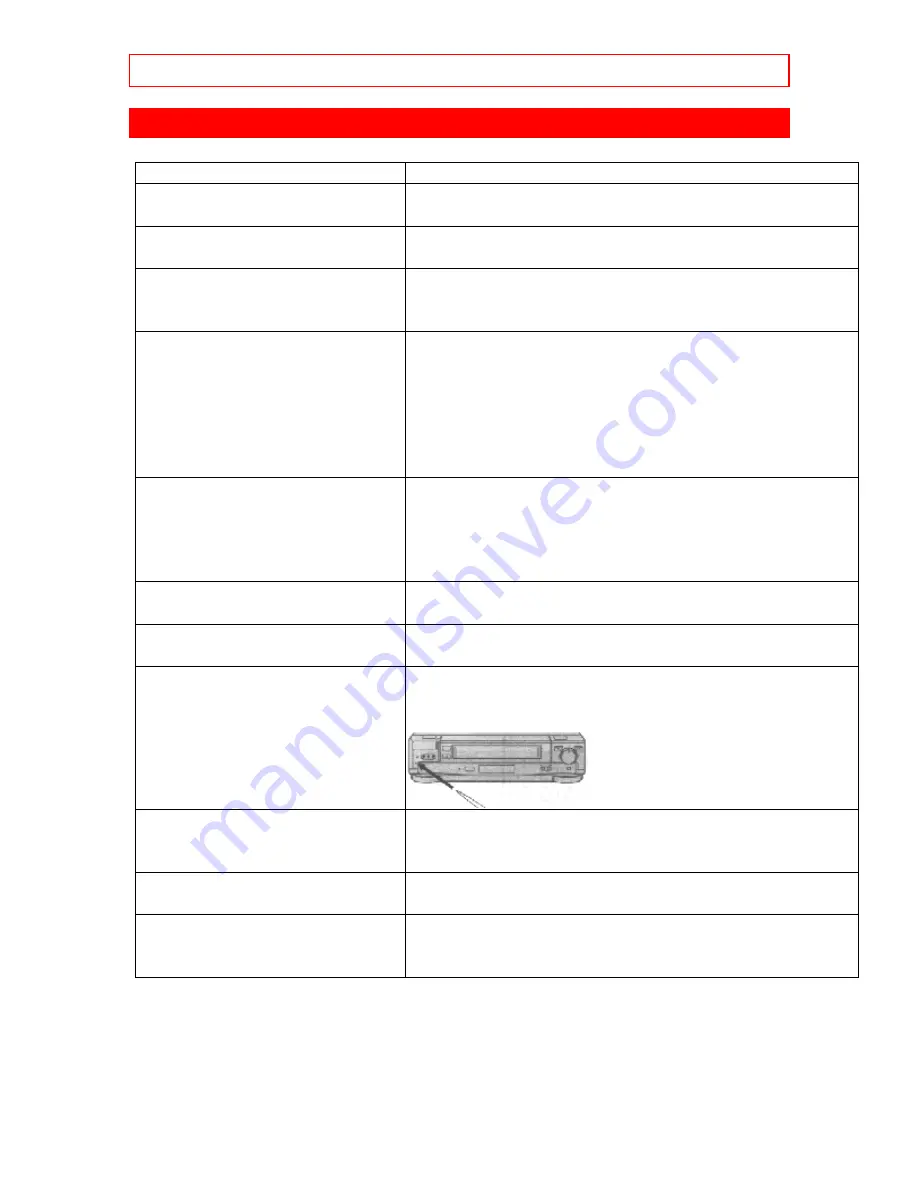
PROBLEM GUIDE
82
PROBLEM GUIDE
Problem guide
No power
• Make sure the VCR is plugged into an AC outlet.
Remote control doesn't work
• Make sure the batteries are fresh, and properly
installed.
Won't record
• Safety tab has been removed from cassette (VCR will
automatically eject the tape).
Won't play back
• Make sure the TV/VCR switch is set to the VCR mode.
• Make sure the TV is set to the VCR channel (3 or 4) or
AUX (if using direct audio/video hookup).
Won't make timer recordings
• The VCR power must be turned off to activate timer
recording.
• Clock is not set correctly.
• Programs entered incorrectly.
• Programs exceed the length of the cassette. Use the
EP recording speed for maximum programming.
• Safety tab has been removed from cassette.
Snowy picture in playback
• Snow or picture noise is normal during search, still, and
slow Playback.
• Head cleaning may be required.
• Tape is worn or of inferior quality - adjust tracking
controls.
Snowy picture in normal TV
viewing
• Check antenna or cable connections.
Clock shows – – : – –
• Power has been interrupted - reset the clock.
• Reset the clock.
Erratic VCR display
• Push the reset switch (behind the cover on the VCR
front) with a sharp pointed instrument (pen, toothpick,
etc.).
A DSS® broadcast programmed
for delayed recording, but not
recorded.
• Turn off the VCR before the delayed recording starts.
• Use the DSS® box to select a DSS® program.
Cannot D-VHS playback/record. • Make sure the VCR and DSS® box are connected via
a digital A/V cable.
Still picture with block noise
appears during D-VHS playback.
• Clean the heads.
• You have played tapes other than D-VHS and VHS.
• Tracking is off. Correct it.




































