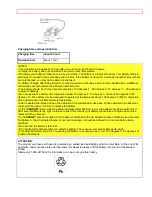IDENTIFICATION AND OPERATION OF CONTROLS
- 12 -
IDENTIFICATION AND OPERATION OF CONTROLS
Click here for diagram.
1 Diopter Control
Use this control to focus the viewfinder.
2 Microphone
Sensitive to sounds coming from the direction in which the camera is pointed.
3 Lens (with Lens Cap)
F1.4 (4 ~ 64 mm) 16:1 power zoom lens features auto focus and auto iris functions.
4 Color Electronic Viewfinder (EVF)
Displays what the camcorder tens sees. The electronic viewfinder also functions as a convenient monitor during
playback of recorded material.
5 "RF DC OUT" Jack
Connect the RF converter unit (optional) to this jack.
6 "AUDIO/VIDEO" Jacks
Connect the audio/video cable (not supplied) to these jacks and to the audio and video inputs of your
TV/monitor receiver. You can also connect the RF converter unit (optional) to these jacks and your TV receiver.
CAUTION:
Do not hold the unit by the viewfinder when carrying as this could cause a malfunction.
Click here for diagram.
7 "TITLE" Button
Press this button to create and record personalized titles on your videos with the camcorder's built-in titler.
(See
"TITLE RECORDING"
on page 28.)
8 "DATE/TIME" Button
Press this button to display the date and time in the viewfinder.
Whenever the date and time appear in the viewfinder, they will be recorded on the tape.
9 "RESET" Button
When the tape counter is displayed in the viewfinder, pressing this button resets the counter to "0000".
10 "DISPLAY" Button
If this button is pressed, the tape counter, remaining battery power level, etc. appear in the viewfinder and the
tape's 0000M position is stored in memory. If the camcorder is connected to a TV/monitor receiver, the same
display as that in the viewfinder appears on the screen.
(See
"DISPLAY BUTTON"
and
"MEMORY"
on page 25.)
11 "CAM/OFF/VIDEO" Switch
This switch turns the camcorder on and off. Set the switch to
"CAM"
for camera recording, and to
"VIDEO"
for
playback.
Press and hold the small button on this switch, and then slide it to
"CAM"
or
"VIDEO"
.