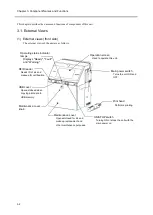Chapter 1. Overview
1-8
1.2.5. Cautions on Operating Time When Unit Is in Service
(1) Cautions when the unit is repeatedly stopped immediately after the start of
operation
If you repeatedly stop the unit immediately after the start of operation, automatic nozzle cleaning at
shutdown will cause the ink in the unit to gradually become thinner. For stable operation of the unit, operate
it for a given amount of time or more once it is started (= in the ink ejection state). During the operation, the
ink viscosity is adjusted automatically and returns to the initial value. The required operation time varies
depending on the ambient temperature or ink types used. See the handling guidance of each ink for details.
(2) Cautions when daily operating time is relatively long
This unit emits ink during printing, so the outside and inside of the print head cover will become dirty with
accumulated ink spillage during operation. To prevent printing defects due to this ink accumulation,
periodically check the head cover and clean it where necessary.
Summary of Contents for UX2 Series
Page 6: ......
Page 14: ......
Page 17: ...iii ...
Page 24: ......
Page 37: ...2 1 Chapter 2 2 Specifications Chapter 1 Chapter 2 Chapter 3 Chapter 4 Chapter 5 ...
Page 41: ......
Page 42: ...This page is blank ...
Page 53: ......
Page 54: ...This page is blank ...
Page 82: ......
Page 118: ......
Page 156: ...This page is blank ...
Page 205: ...Chapter 7 Auxiliary Functions 7 49 Chapter 7 HOME screen after editing widget ...
Page 206: ...This page is blank ...
Page 228: ...This page is blank ...
Page 247: ......
Page 248: ...This page is blank ...
Page 258: ...This page is blank ...
Page 276: ...This page is blank ...
Page 292: ......
Page 293: ...13 1 Chapter 13 13 Troubleshooting Guide Chapter 13 Chapter 11 Chapter 12 Chapter 14 Appendix ...
Page 296: ...This page is blank ...
Page 297: ...14 1 Chapter 14 14 Emergency Procedures Chapter 14 Chapter 11 Chapter 13 Chapter 12 Appendix ...
Page 299: ......
Page 300: ......