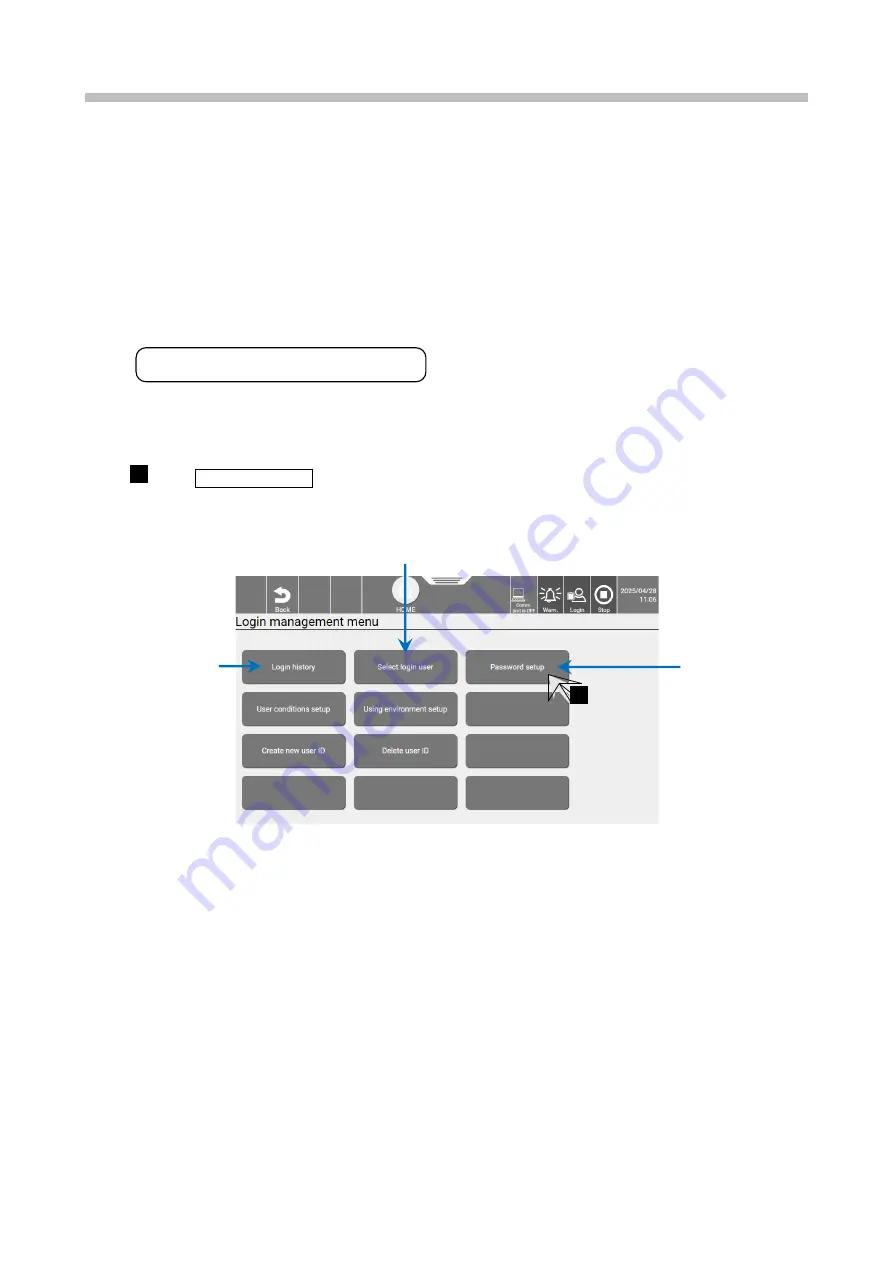
Chapter 9. Environment Setup
9-16
9.5. Setting Password for Each User
This section describes how to set a password for each user.
(1) Functions
● Each user needs to set their own password.
● However, if the administrator restricts users from setting a password, the [Password setup] screen does not
appear.
● A password must be entered at login.
● A password can contain up to 12 characters.
(2) Operation
Press Login management from the [Setting] menu.
The [Login management menu] screen appears.
[Login management menu] screen
Please change the password
periodically.
1
Set the password.
However, this is
not displayed
when no
permission is
granted from the
administrator.
Displays the
history of login
users.
2
Select login user
(see 9.4)
Summary of Contents for UX2 Series
Page 6: ......
Page 14: ......
Page 17: ...iii ...
Page 24: ......
Page 37: ...2 1 Chapter 2 2 Specifications Chapter 1 Chapter 2 Chapter 3 Chapter 4 Chapter 5 ...
Page 41: ......
Page 42: ...This page is blank ...
Page 53: ......
Page 54: ...This page is blank ...
Page 82: ......
Page 118: ......
Page 156: ...This page is blank ...
Page 205: ...Chapter 7 Auxiliary Functions 7 49 Chapter 7 HOME screen after editing widget ...
Page 206: ...This page is blank ...
Page 228: ...This page is blank ...
Page 247: ......
Page 248: ...This page is blank ...
Page 258: ...This page is blank ...
Page 276: ...This page is blank ...
Page 292: ......
Page 293: ...13 1 Chapter 13 13 Troubleshooting Guide Chapter 13 Chapter 11 Chapter 12 Chapter 14 Appendix ...
Page 296: ...This page is blank ...
Page 297: ...14 1 Chapter 14 14 Emergency Procedures Chapter 14 Chapter 11 Chapter 13 Chapter 12 Appendix ...
Page 299: ......
Page 300: ......






























