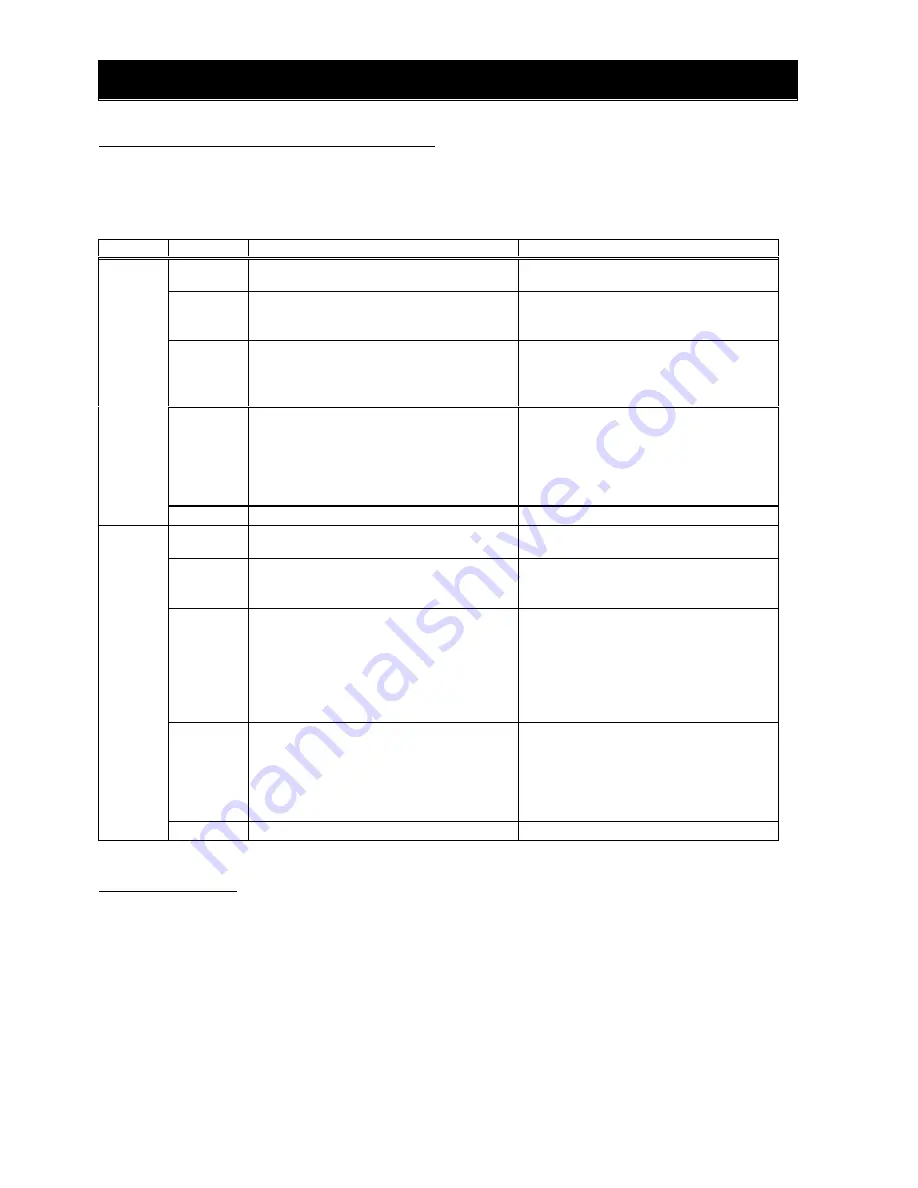
CHAPTER 7 COUNTERMEASURE FOR ABNORMALITY
22
7.4 LED display and Countermeasure
Following states are indicated by module LED and Network LED.
MOD (Module status) LED: It indicates Inverter condition.
NET (Network status) LED: It indicates Network condition.
LED
Color
Explanation
Countermeasure
MOD
Green lamp
is ON
The inverter is in normal condition
−
Green lamp
goes ON
and OFF
The inverter is in standby condition.
−
Red lamp
is ON
An abnormality
occurred which
is
impossible to restore.
But except status below.
User initializing with b084 set to 01, 02.
Need to fix the inverter.
Red lamp
goes ON
and OFF.
An abnormality occurred which is
possible to restore. Mostly this state
occurs, when the inverter is in trip
condition.
But except status below.
User initializing with b084 set to 01, 02.
Refer to inverter instruction manual.
OFF
Power off
−
NET
Green lamp
is ON
Online state and Connection are
established.
−
Green lamp
goes ON
and OFF
Online state and Connection are not
established.
−
Red lamp
is ON
Network abnormality
(Duplicate MACID, Detect BusOff etc.)
Check the followings
Duplicate MACID.
Communication speed.
Cable disconnection.
Connection’s fail for connector.
Connection for terminating resistor.
Length of cable
Red lamp
goes ON
and OFF.
Timeout communication
Check the followings
Communication speed.
Cable disconnection.
Connection’s fail for connector.
Connection for terminating resistor.
Length of cable.
OFF
Power off / DeviceNet offline
−
7.5 Other notes
When SJ-DN is installed and the Inverter ’s setting is below, the inverter will be reset to fault status when it
occur trip while driving from DeviceNet command.
Case of the inverter drive again, set run command again after release run command.
Operating mode select(A002) setting: 02(Remort)











































