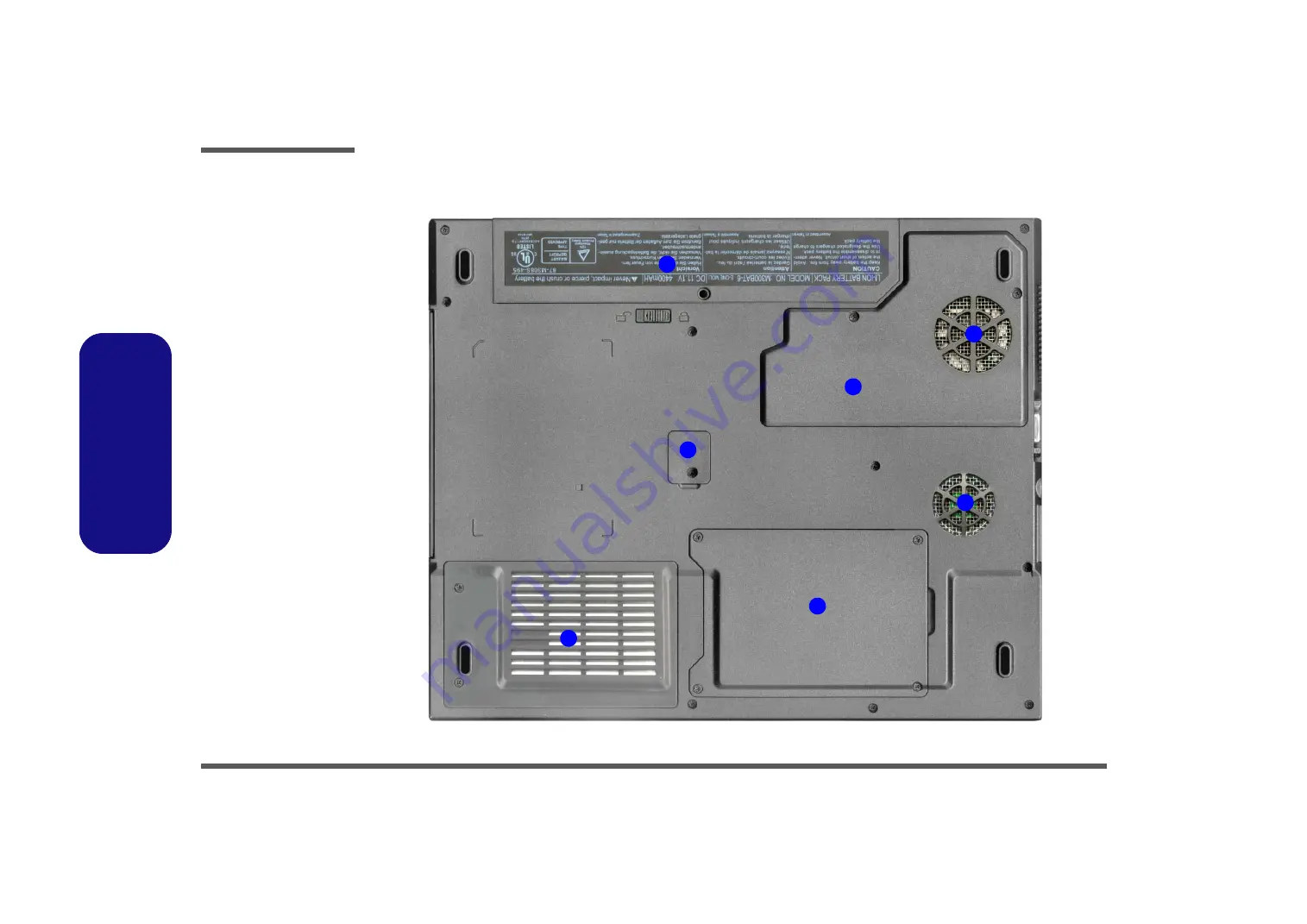
Introduction
1 - 8 External Locator - Bottom View
1.Introduction
External Locator - Bottom View
Figure 7
Bottom View
1. Vent/Fan Outlets
2. Battery
3. CPU Cover
4. RAM & Modem
Cover
5. CD Device
Removal Cover
6. Hard Disk &
WLAN Cover
Note
: The RAM
cards are located un-
der the RAM & Mo-
dem Cover while the
optional Wireless
LAN module is lo-
cated under the Hard
Disk Cover.
1
6
2
4
5
3
1
Summary of Contents for M300N
Page 1: ......
Page 2: ...Preface I Preface Notebook Computer M300N M310N Service Manual ...
Page 50: ...Part Lists Top M300N A 3 A Part Lists Top M300N Figure 1 Top M300N ...
Page 51: ...Part Lists A 4 Bottom M300N A Part Lists Bottom M300N Figure 2 Bottom M300N ...
Page 52: ...Part Lists LCD M300N A 5 A Part Lists LCD M300N Figure 3 LCD M300N ...
Page 61: ...Part Lists A 14 Top M310N A Part Lists Top M310N Figure 12 Top M310N ...
Page 62: ...Part Lists Bottom M310N A 15 A Part Lists Bottom M310N Figure 13 Bottom M310N ...
Page 63: ...Part Lists A 16 LCD M310N A Part Lists LCD M310N Figure 14 LCD M310N ...






























