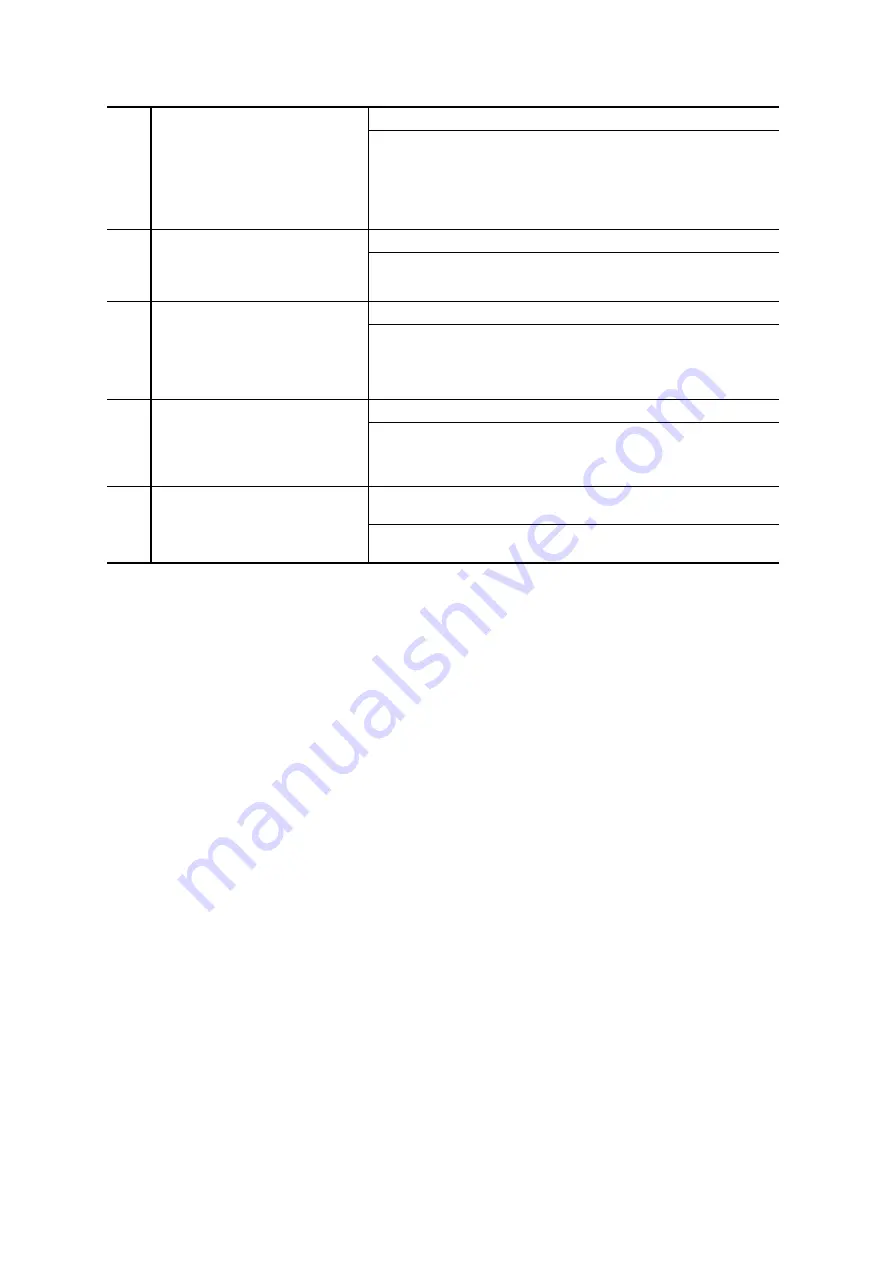
220
If the items are counted, continue with No. 6.
5
Check if the statistics items for
packets sent by the SP are
counted.
Use the
session
command to
change the mode.
show interface
<interface
name>
statistics
If the items are not counted, continue with No. 9.
If the items are counted, continue with No. 7.
6
Check if the statistics items for
received packets from the SP are
counted.
show interfaces
If the items are not counted, continue with No. 9.
If the items are counted, continue with No. 8.
7
If policy-based switching forwards
packets from the SP, check if the
filter statistics items are counted.
show access-filter
If the items are not counted, continue with No. 9.
If the items are counted, no specific action is necessary.
8
Check if the statistics items for the
sent packets of the line connected
to the neighboring device is
counted.
show interfaces
If the items are not counted, continue with No. 9.
If the configuration is appropriate, the hardware might cause the
problem. Immediately contact maintenance personnel.
9
Check the configuration.
show running-config
If the configuration has a problem, see 12. SP functionality to
correct the settings.
Summary of Contents for GX1000-SMC013X
Page 94: ...94 5 Configuration Guide 5 1 Base Software Configuration Guide ...
Page 105: ...105 7 Access Lists 7 1 Access lists ...
Page 153: ...153 8 Policy Based Switching 8 1 Policy based switching ...
Page 165: ...165 9 Policy Based Routing 9 1 Policy based routing ...
Page 177: ...177 Figure 10 1 Overview of mode transitions ...
Page 213: ...213 17 MIB Reference 17 1 Private MIBs 17 2 Supported MIB Traps ...
Page 229: ...229 H W BOOT 11 44 MISC 1 0 SPCT 0 34 10 The updating of the SP files is finished ...
Page 451: ...451 28 Additional Information ...
















































