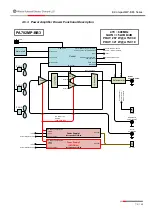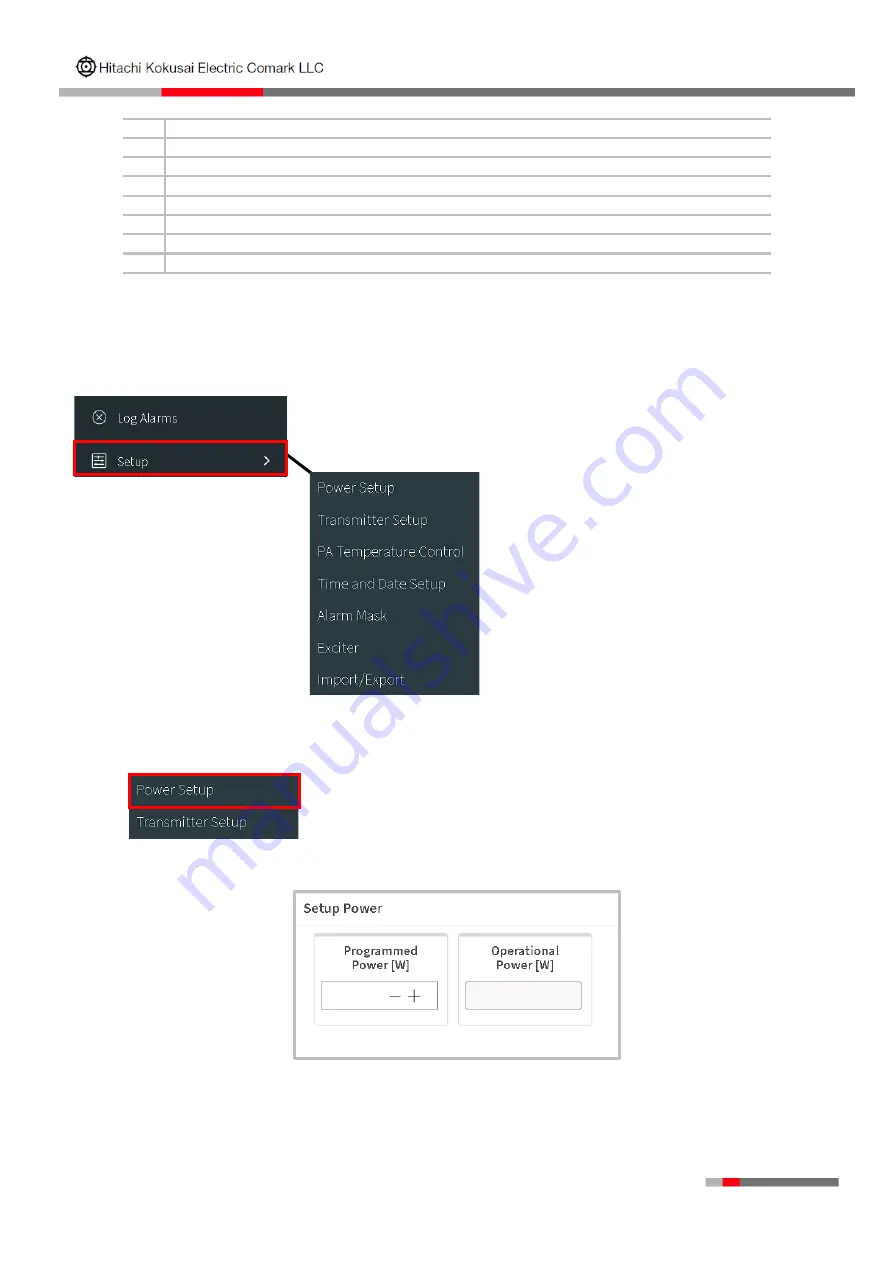
59 | 108
E-Compact MP-BB3 Series
Setup
The "SETUP" menu allows for the accessing and changing of the
equipment's parameter settings.
Power Setup
Control the Equipment Power:
#
DESCRIPTION
01
Type alarm (Current / Past alarm)
02
Alarm Description
03
Date / time alarm
04
Clear the entire list. Upon confirming this action, it will no longer be possible to recover the deleted list
05
Download the alarm list to the file named “LogAlarms.csv” in the “Download” folder on your computer
06
Alarm help
07
Indication of the current page and command to switch between the previous or subsequent pages
420
420
Summary of Contents for EC702MP-BB3
Page 68: ...68 108 E Compact MP BB3 Series VGS Carrier Software Version 1 75 1 70 1 71 1 78 ...
Page 84: ...84 108 E Compact MP BB3 Series B220 BIPHASIC 220VAC 2 PHASE 110VAC GND ...
Page 85: ...85 108 E Compact MP BB3 Series M220 SINGLEPHASE 220VAC 1 PHASE NEUTRAL GND ...
Page 106: ...106 108 E Compact MP BB3 Series Section 8 Attachments ...
Page 108: ...108 108 E Compact MP BB3 Series ...