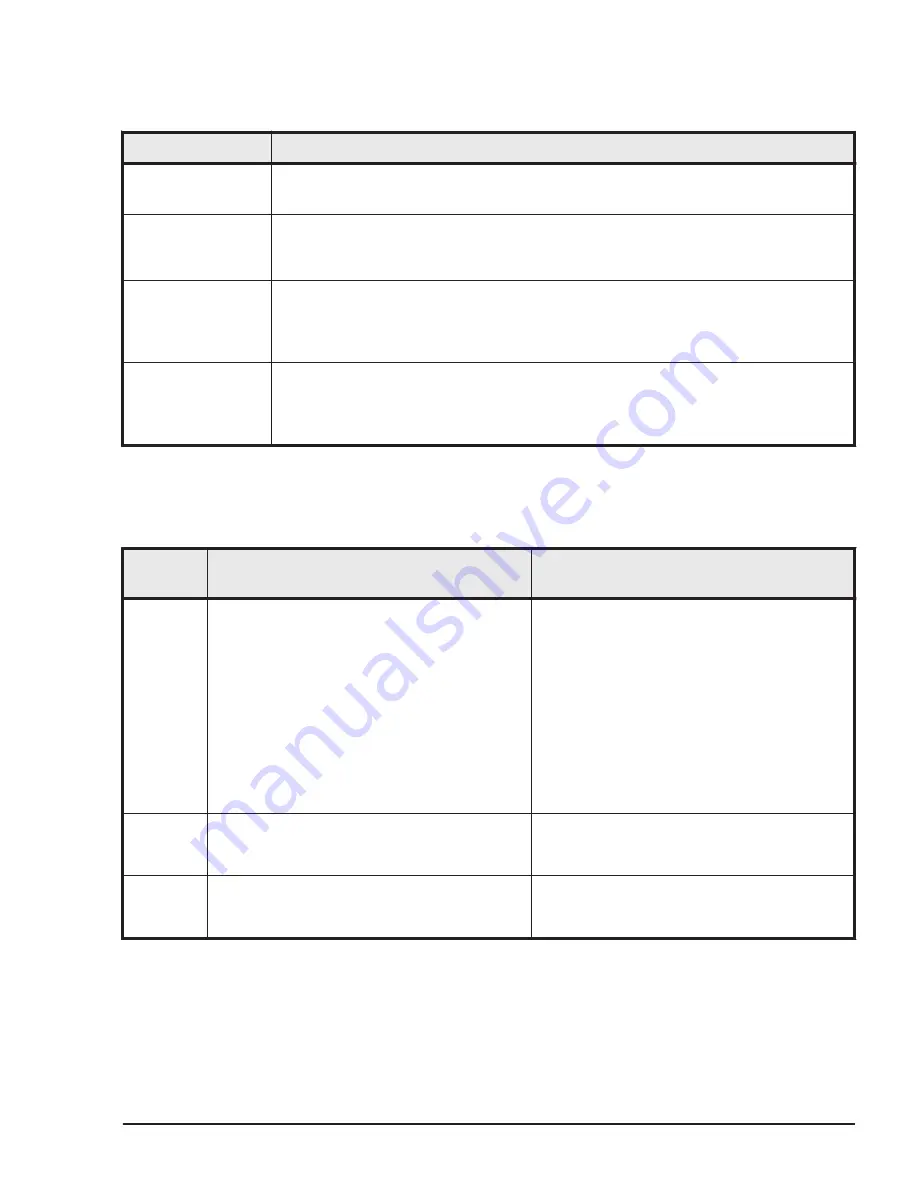
Notation used in audit log messages
Table 9-1 Notation used in audit log messages
Item
Description
xxx
•
The parameter value is output.
•
If there is no applicable value, "*" is output.
LPAR
xxx
•
The LPAR number and LPAR name are output, separated by a colon (:).
(Example: "LPAR1:NO_NAME")
•
If there is no applicable LPAR, "LPAR*" is output.
ProcessorGroup
xxx •
The processor group number and processor group name are output, separated
by a colon (:). (Example: "ProcessorGroup0:NO_NAME")
•
If an undefined processor group number is specified, an asterisk is output
instead of the processor group name. (Example: "ProcessorGroup10:*")
Role
xxx
•
The role number and role name are output, separated by a colon (:).
(Example: "Role0:Administrators")
•
If an undefined role number is specified, an asterisk is output instead of the
role name. (Example: "Role5:*")
List of audit log messages
Table 9-2 List of audit log messages (Authentication)
ID
Message
Operation for which an audit log is
collected
01001000 1
.
When the Virtual COM console is used:
"Logged in to the LPAR manager.
Username:
xxx
Session ID:
xxx
Source
IP address:
xxx
Method:
xxx
LPAR
xxx
VC:
xxx
Destination port:
xxx
"
2
.
When the LP Web system or the HvmSh
is used:
"Logged in to the LPAR manager.
Username:
xxx
Session ID:
xxx
Source
IP address:
xxx
Method:
xxx
Destination port:
xxx
"
When the login to LPAR manager succeeds
01001001
"Failed to login to the LPAR manager.
Username:
xxx
Source IP address:
xxx
Method:
xxx
"
When the login to LPAR manager fails
01001002
"Logged out from the LPAR
manager.Username:
xxx
Session ID:
xxx
Source IP address:
xxx
Method:
xxx
"
When the logout from LPAR manager
completes
Messages
9-57
Hitachi Compute Blade 500 Series Logical partitioning manager User's Guide
















































