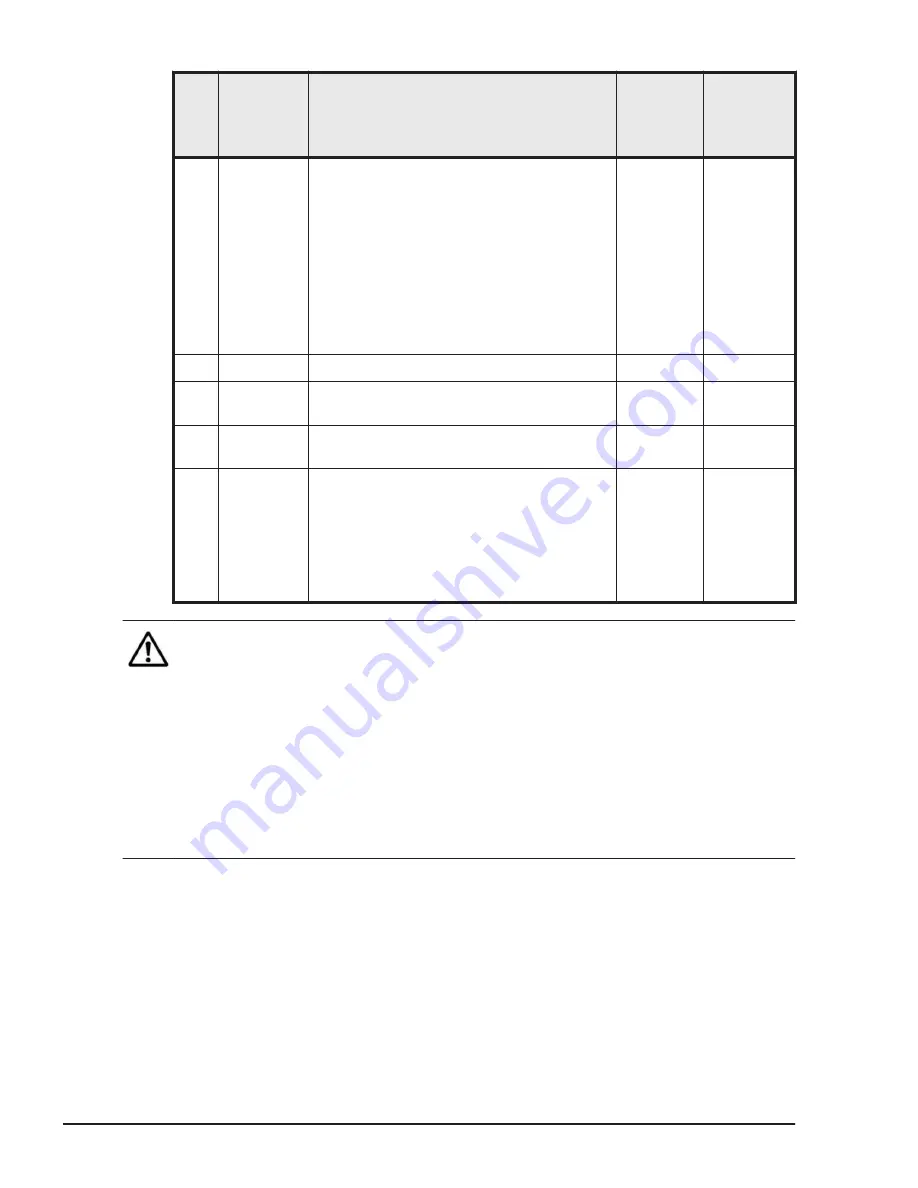
No.
Item
Description
Default
Value
Supported
LPAR
manager
Version
Maximum character length of processor
group name is 31. And identical processor
group name cannot set to 2 or more files.
The 7th character is changed to tilde '~'
and the later characters are omitted when
the length of processor group name is 8 or
more.
'0' ~ '9', 'A' ~ 'Z', 'a' ~ 'z', '-'and '_' can be
used for processor group name. However
only 'A' ~ 'Z' and 'a' ~ 'z' can be used for
the initial character.
(14) Total Core
Displays the number of total cores.
-
01-0X~
(15) Shr Core
Displays the number of cores in shared
mode.
-
01-0X~
(16) Ded Core
Displays the number of cores in dedicated
mode.
-
01-0X~
(17) Function
Key
Displays function keys available in this
screen.
F1: Adds a processor group.
F2: Deletes a processor group.
F11: Scrolls the screen to the left.
F12: Scrolls the screen to the right.
-
01-0X~
Note:
•
If unrecoverable failure occurs in the physical processor, the following
symptom may occur.
– NIC sharing function is temporarily unavailable and communication with
the management module and external networks break down.
– Dedicated mode: A failure occurs in the LPAR using the failed physical
processor in the dedicated mode. Other LPARs are not affected.
– Shared mode: LPARs using the processor in the shared mode will have
failure when a fault occurs in the processor. Other LPARs performance in
the shared mode may slow down. When this happens, deactivate the
slow-down LPAR and then reactivate it to restore it.
How to change the number of a processor group
Place the cursor on the intersection between the Processor column whose
group number to change and Group line, and press Enter to display a sub-
screen that displays the numbers of defined processor groups. Select a
processor group number to change, and press Enter.
7-34
Operation by LPAR manager Screen
Hitachi Compute Blade 500 Series Logical partitioning manager User's Guide
















































