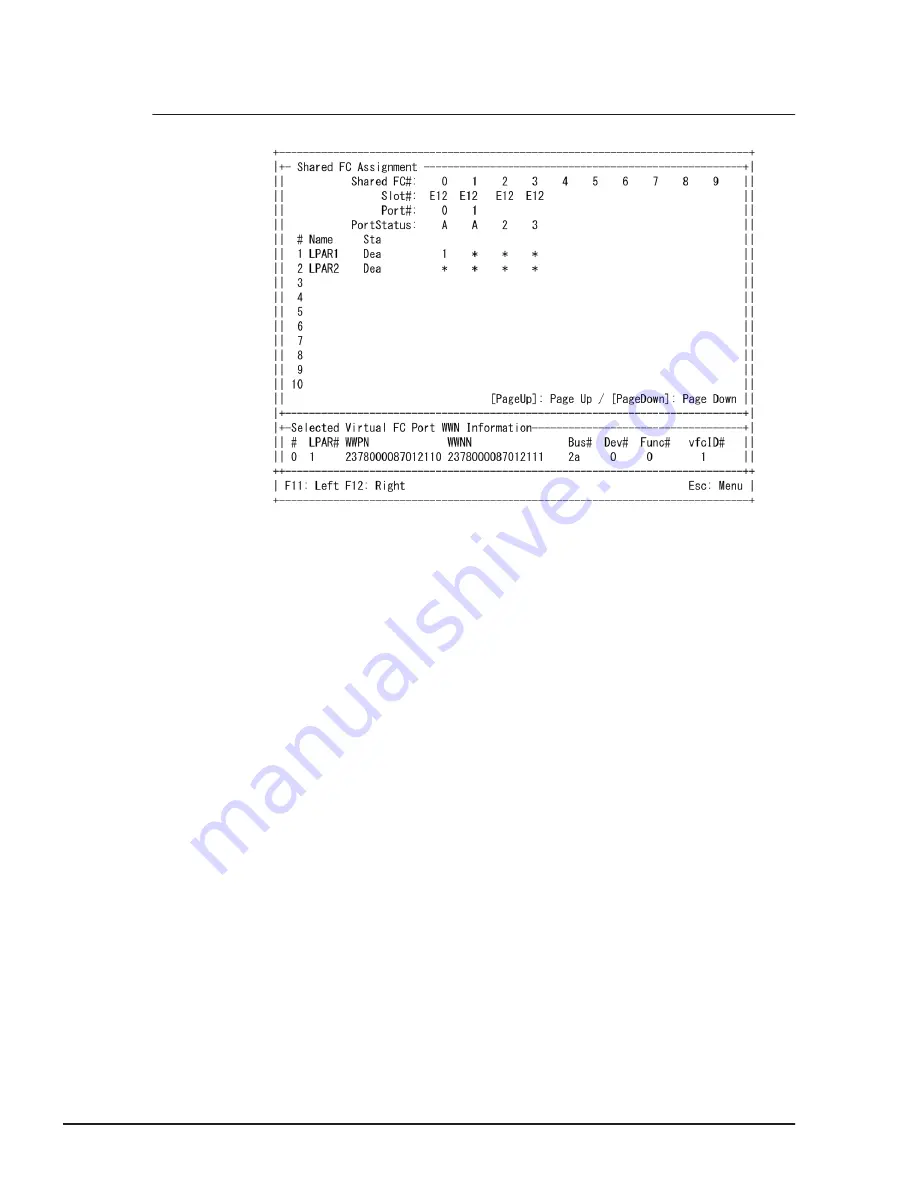
•
Information display may be different depending on the FC adapter
installed.
3
.
Shared FC is assigned below.
Figure 5-43 Shared FC Change Confirmation Screen
Save Configuration Changed on LPAR manager Screen
To save settings you have made or changed on LPAR manager screens, go to
the LPAR manager Menu screen and press F9: Save Configuration. The guest
timer settings changed on the guest OSs also need to be saved by F9 after
the change before the LPAR manager shutdown or reboot; otherwise, the
changed values may be lost.
1
.
Press F9 (Save Configuration) key on the LPAR manager Menu screen.
5-30
Setup of LPAR manager
Hitachi Compute Blade 500 Series Logical partitioning manager User's Guide






























