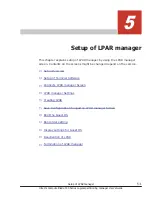•
While LPAR manager dump is performed by the operation on the LPAR
manager screen, LPAR manager dump by the LPAR manager dump
collection command is disabled.
•
If an unrecoverable error occurs during LPAR manager dump in the LPAR
manager machine that performs LPAR manager dump, the LP Dump
Operation is cancelled. When this state occurs, contact the reseller from
which you purchased this equipment or consult maintenance personnel.
•
If a communication error occurs in the network between LPAR manager
machine and external FTP server during LPAR manager dump, the LP
Dump Operation is cancelled. When this state occurs, check the network
configuration between LPAR manager machine and external FTP server. If
the problem is still not solved, check whether the FTP software of the
external FTP server is running correctly. If the problem still remains,
contact the reseller from which you purchased this equipment or consult
maintenance personnel.
•
The transfer data to an FTP server is supported only an IP address in IPv4
format.
Backup Functions
Rapid recovery of systems (LPAR manager, Guest OS) can be performed by
using backup file when the system failure has occurred. Strongly recommend
that System Area and Data Area on the Guest OS are regularly taken to the
backup file. Also recommend that the latest LPAR manager Configuration
Information is taken to backup file whenever the information has been
updated.
Available functions of backup are below.
Table 4-3 Backup Method for Guest OS / LPAR manager
Backup Target
Backup Software
Guest OS
System Area
SC/DPM
Data Area
VERITAS Netbackup
BrightStor ARCserve Backup
LPAR manager
Configuration Information
management module Web
Console
LPAR manager Menu of SC/
BSM
Backup of System Area
Outline
Backup Software for Guest OS is the SC/DPM which supports Windows and
Linux.
4-8
Maintenance Functions
Hitachi Compute Blade 500 Series Logical partitioning manager User's Guide