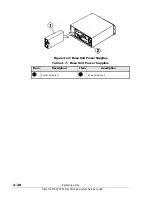4–18
Replacing parts
Hitachi AMS 2000 Family Storage System Service Guide
Removing an AMS 2100/2300 base unit power supply
Complete the following steps with the power turned on.
1. Verify that the power supply has failed. Check that the red alarm LED on
the power supply you are replacing is ON and that the green Ready LED
is OFF.
2. Slide the power cable retainer off the power cable and disconnect the
power cord from the power supply. When you disconnect the power
cable, the fans on the other power supply will switch to high speed to
make up for the loss of the fans on the power supply that you
disconnected. This is normal.
NOTE: When the Alarm LEDs on both power supplies in a base or
expansion unit are ON, or if they both need replacing for some other
reason, turn the power off and then replace both units.
Table 4-4: AMS 2100/2300 Base Unit Power Supply LEDs
AMS 2100/2300
Item
Description
1
Ready LED (green). on each
power supply blinks when the
corresponding power
receptacle is connected to a
working AC outlet, even if an
AMS 2100/2300 array is not
turned on;
otherwise, the LED
is OFF.
2
Alarm LED (red). This LED
indicates that the power supply
has failed. Although the other
power supply can supply
sufficient power and cooling for
the array, Hitachi Data Systems
recommends that you replace
the failed power supply as soon
as possible. See the Hitachi
AMS 2100/2300 Service Guide
for instructions.
3
Power Cable Retainer.
NOTE: The power supply includes a safety lock. It prevents the lock lever
from being opened until the power cable is disconnected from the power
supply. This prevents the power supply from being removed from the aray
with the power applied.
Summary of Contents for AMS 2100
Page 8: ...viii Contents Hitachi AMS 2000 Family Storage System Service Guide ...
Page 98: ...3 6 Replaceable parts Hitachi AMS 2000 Family Storage System Service Guide ...
Page 158: ...5 10 Maintenance Hitachi AMS 2000 Family Storage System Service Guide ...
Page 182: ...7 8 Errors Hitachi AMS 2000 Family Storage System Service Guide ...
Page 191: ...Hitachi AMS 2000 Family Storage System Service Guide ...