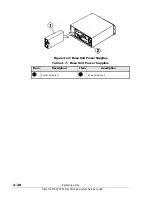4–6
Replacing parts
Hitachi AMS 2000 Family Storage System Service Guide
Removing the front bezel on the modular 2U SAS expansion unit
Complete the following steps to remove the front bezel form the modular
2U SAS expansion unit.
1. Insert the key into the keyhole on the front bezel and unlock the lock.
The key cannot be removed from the lock when the lock is in the
unlocked position.
2. Hold the bottom right part of the front bezel, then pull the front bezel
toward you and disengage the right side of the front bezel from the ball
catches.
3. Remove the front bezel from the claws on the left side of the array’s main
body.
Figure 4-2: Removing the Front Bezel
on the Modular 2U SAS Expansion Unit
Table 4-1: Removing the Front Bezel
Item
Description
Item
Description
1
Hook (on back side of bezel)
3
ON/OFF button
2
Key
4
Ball catches
NOTE: When the front bezel is removed, open the bezel no more than 45
degrees in relation to the array. If you open it too far, you can damage the
front bezel.
Summary of Contents for AMS 2100
Page 8: ...viii Contents Hitachi AMS 2000 Family Storage System Service Guide ...
Page 98: ...3 6 Replaceable parts Hitachi AMS 2000 Family Storage System Service Guide ...
Page 158: ...5 10 Maintenance Hitachi AMS 2000 Family Storage System Service Guide ...
Page 182: ...7 8 Errors Hitachi AMS 2000 Family Storage System Service Guide ...
Page 191: ...Hitachi AMS 2000 Family Storage System Service Guide ...