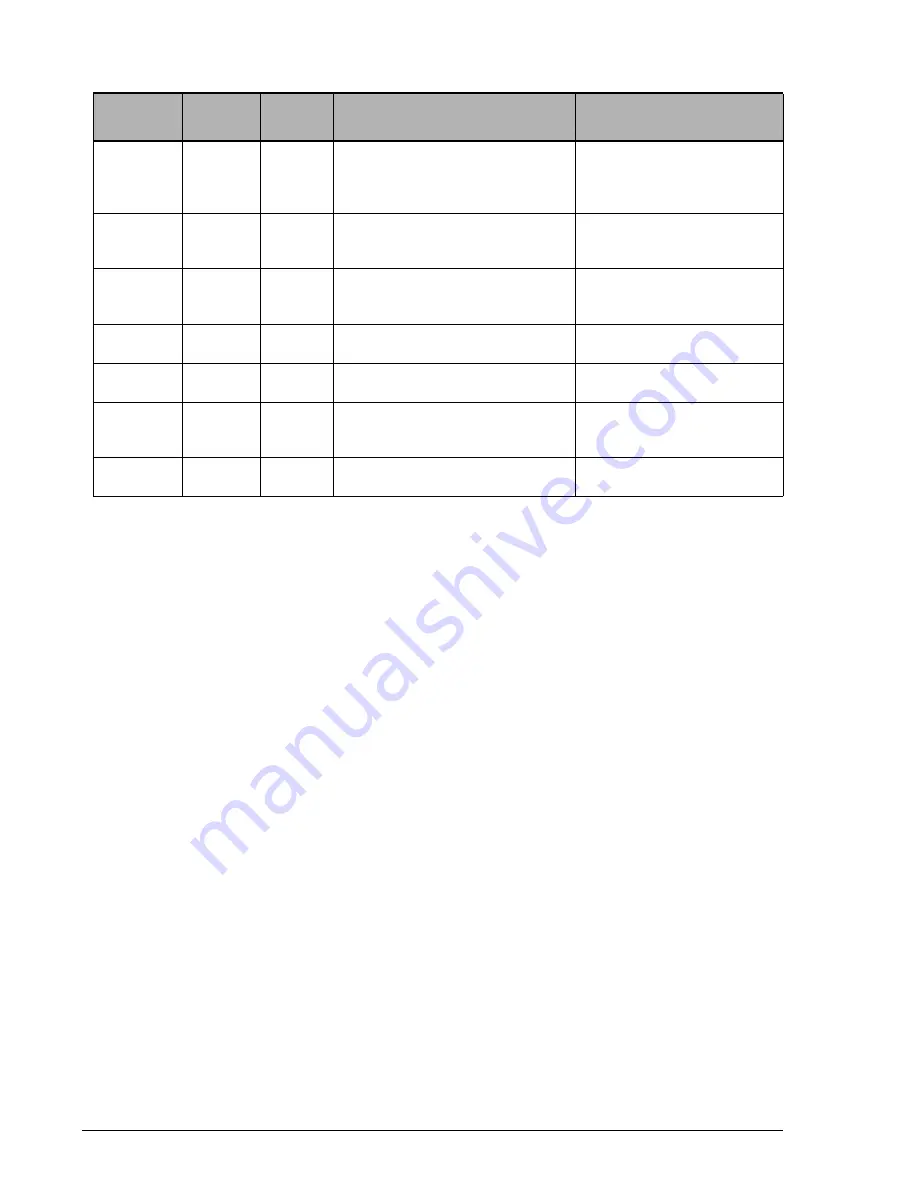
3–66
Maintenance log and tracing functions
Hitachi AMS 2000 Family Command Control Interface (CCI) Reference Guide
Logging of a command
Normally, logging of a command collects the error information when an
error occurs in the command execution. In addition, it provides a function
of logging all commands for the purpose of the examination and the
verification of the command issued by you script. The logging of all the
commands can be done through the setting of the following control
valuables.
• HORCC_LOGSZ=file size: valuable
This valuable specifies the maximum size of the command log file. The
$HORCC_LOG/horcc_HOST.log file is moved to the $HORCC_LOG/
horcc_HOST.oldlog file when its size (in kB) exceeds the specified size.
This variable can be defined as an environmental variable or the
following $HORCC_LOG/horcc_HOST.conf file. When this variable is not
specified or the size is specified as zero, the logging is done as a default
operation only when an error occurs.
Setting example:
HORCC_LOGSZ=2048
Export HORCC_LOGSZ
• $HORCC_LOG/horcc_HOST.conf file
This file describes the HORCC_LOGSZ variable and the variable for
masking the logging. Specify the maximum size. When the variable is
not specified as the environmental variable, the HORCC_LOGSZ variable
described in this file is used. When neither of them is specified, the
logging is done as a default operation only when an error occurs.
9629
0039
84
The specified S-VOL is an LU
created in a DP pool and the
capacity of the DP pool is not
enough.
Check the DP pool capacity.
9629
003A
84
The DP optimization status of the
specified P-VOL is not Normal.
Check the DP optimization
status of the
P-VOL.
9629
003B
84
The DP optimization status of the
specified S-VOL is not Normal.
Check the DP optimization
status of the
S-VOL.
9629
003C
84
Management information
regarding DP is being updated.
Wait a while, then retry.
9629
003D
84
Management information
regarding DP is being updated.
Wait a while, then retry.
9629
003E
84
The specified P-VOL cannot be
read due to insufficient capacity of
its DP pool.
Check the DP pool capacity.
9629
0040
84
The full capacity mode differs
between the P-VOL and S-VOL.
Set both P-VOL and S-VOL
the same value.
Table 3-5: Sense Codes (Continued)
Sense
code
Detailed
code
Sub
code
Error contents
Recommended Action
Summary of Contents for AMS 2000 Series
Page 6: ...vi Table of Contents Hitachi AMS 2000 Family Command Control Interface CCI Reference Guide ...
Page 244: ...4 18 Command options Hitachi AMS 2000 Family Command Control Interface CCI Reference Guide ...
Page 261: ...1 Hitachi AMS 2000 Family Command Control Interface CCI Reference Guide ...






























