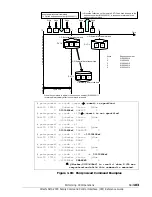2–4
Troubleshooting
Hitachi AMS 2000 Family Command Control Interface (CCI) Reference Guide
SnapShot troubleshooting
If a hardware error occurs while you are operating SnapShot, both of the
following are necessary:
• A CCI user intervention
• Assistance from a Hitachi Customer Service representative
There are three causes of PSUE status induced during an operation of
SnapShot: an insufficient data pool capacity (full of the data pool), DP pool
capacity is depleted, and an occurrence of a logically abnormal status
caused by a hardware failure. When the data pool capacity is insufficient,
split all pairs that have been placed in the PSUE status. After that, check if
the configuration including the data pool capacity and number of V-VOLs is
appropriate because it is judged that the system configuration has a
problem. After the check is finished, carry out an operation of SnapShot for
recovering a pair status (such as paircreate). All those operations are to be
done by a user. For example, when formatting is needed to resolve an LU
error and that LU is used for SnapShot, the pair must be released by you
(CCI operation by you) before the LU can be formatted. Therefore, please
contact Hitachi personnel because maintenance requires you to issue CCI
commands. Note that the Hitachi personnel can only remove errors which
result from hardware. An operation such as recovering a SnapShot pair
status (for example, paircreate) must be done by you.
When the DP-VOL created in the DP pool is used for a SnapShot pair, a pair
failure can occur since the required area cannot be allocated. If a failure
occurs during the DP pool formatting, wait for the formatting of the DP pool
for total capacity of the DP-VOLs created in the DP pool to complete. If a
failure occurs due to the DP pool capacity depletion, for making the DP pool
status normal, perform the DP pool capacity growing and DP pool
optimization, and increase the DP pool free capacity.
For example, when formatting is needed to resolve an LU error and that LU
is used for SnapShot, the pair must be released by you (CCI operation by
you) before the LU can be formatted. Therefore, please contact Hitachi
personnel because maintenance requires you to issue CCI commands. Note
that the Hitachi personnel can only remove errors which result from
hardware. An operation such as recovering a SnapShot pair status (for
example, paircreate) must be done by you. Figure 2.2 shows the flow of
action when the PSUE error occurs. Table 2.2 shows the share of action to
be taken by you
shows the flow of action when the PSUE error
occurs.
shows the share of action to be taken by you.
Summary of Contents for AMS 2000 Series
Page 6: ...vi Table of Contents Hitachi AMS 2000 Family Command Control Interface CCI Reference Guide ...
Page 244: ...4 18 Command options Hitachi AMS 2000 Family Command Control Interface CCI Reference Guide ...
Page 261: ...1 Hitachi AMS 2000 Family Command Control Interface CCI Reference Guide ...