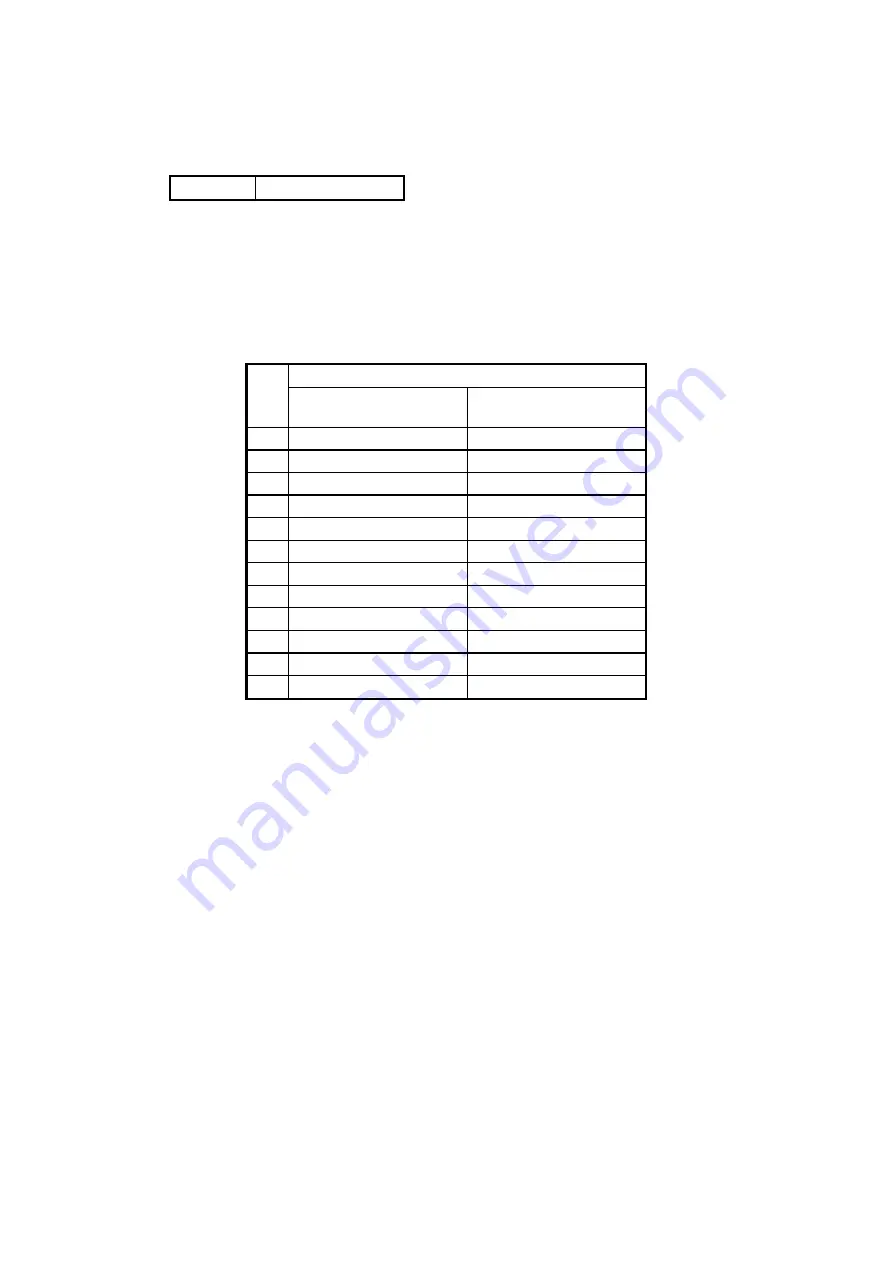
4. Operation
4-27
-
Transfer byte count
Enter a hexadecimal number as the transfer bytes of each slot.
Setting range
H01 to H100
-
Transfer address
Enter the starting address to be assigned to each slot, by using the PI/O register format.
Table 4-7 List of
transfer addresses that can be set
lists the transfer addresses that can be set.
Table 4-7 List of transfer addresses that can be set
No.
Addresses that can be set
PI/O register setting
range
Address setting range
1
XW0000 to XWFFF0
H441000 to H442FFE
2
JW000 to JWFF0
H0E0200 to H0E03FE
3
YW0000 to YWFFF0
H443000 to H444FFE
4
QW0000 to QWFFF0
H445000 to H446FFE
5
GW000 to GWFF0
H0E0800 to H0E09FE
6
RW000 to RWFF0
H0E0C00 to H0E0DFE
7
MW0000 to MWFFF0
H447000 to H448FFE
8
EW0400 to EWFFF0
H449080 to H44AFFE
9
FW000 to FWBFF
H0E2000 to H0E37FE
10
LBW0000 to LBWFFF0
H412000 to H413FFE
11
LWW0000 to LWWFFFF
H450000 to H46FFFE
12
LXW0000 to LXW3FFF
H4A0000 to H4A7FFE
(5) When the settings are complete, click the
OK
button.
If you do not want to save the settings, click the
Cancel
button.
Summary of Contents for 510VE
Page 1: ...User s Manual Option J NET LQE540 E SEE 1 102 A ...
Page 2: ...User s Manual Option J NET LQE540 E ...
Page 27: ...This page is intentionally left blank ...
Page 35: ...This page is intentionally left blank ...
Page 73: ...This page is intentionally left blank ...






























