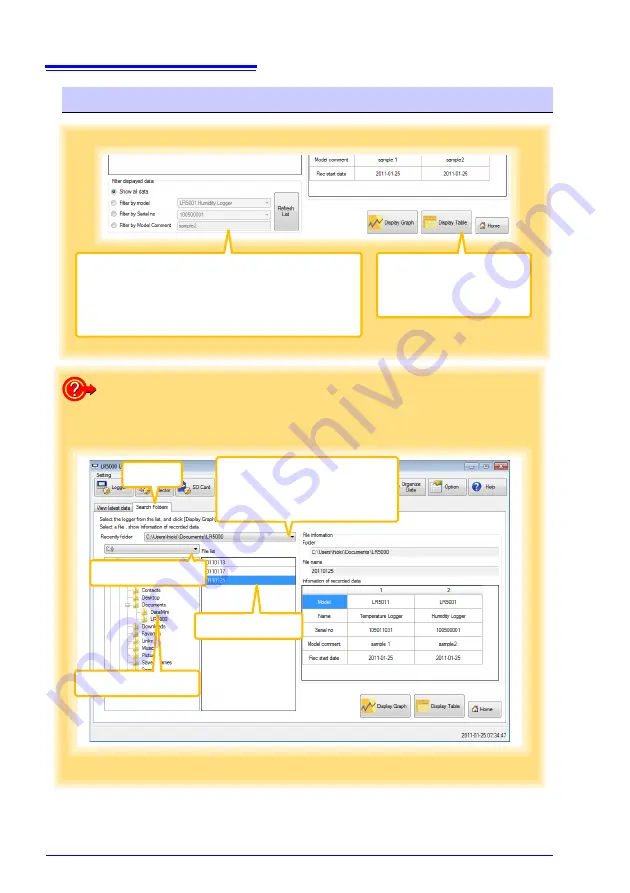
4.7 Displaying a Graph of Saved Recording Data
58
Other Data Viewing Screen Functions
Filter displayed data
You can filter which loggers appear in the list. Specify the
desired filtering criteria, and click the
[Refresh List]
button.
Note: You can enter up to 20 characters for
[Filter by Mod-
el Comment]
.
Display Table
Opens the viewer to display the
table of imported (or selected)
data.
How can past data be viewed?
On the
[Search Folders]
tab, select the folder and file name to display.
Recently folder
The last ten folders containing data
that was displayed as a graph or table
are listed.
Select the drive
2
Select the folder
3
Select the file
4
Click
1
HIOKI LR5011B980-04
Summary of Contents for LR5011
Page 2: ...HIOKI LR5011B980 04...
Page 6: ...Contents iv HIOKI LR5011B980 04...
Page 66: ...4 8 Printing Recorded Data 60 HIOKI LR5011B980 04...
Page 82: ...6 4 Extracting Data 76 HIOKI LR5011B980 04...
Page 102: ...9 4 Error Displays 96 HIOKI LR5011B980 04...
Page 108: ...Index Index 4 HIOKI LR5011B980 04...
Page 109: ...HIOKI LR5011B980 04...
Page 110: ...HIOKI LR5011B980 04...
Page 111: ...HIOKI LR5011B980 04...
Page 112: ...HIOKI LR5011B980 04...






























