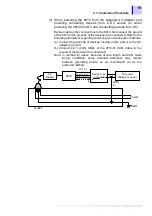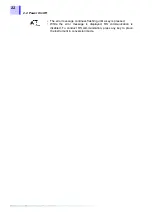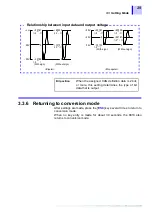33
3.5 Operation Map
3.5 Operation Map
ESC
SEL
ENT
CAL
HIOKI
8910 CAN ADAPTER
Err:ASSIGN LIST
NOT FOUND
Err:ASSIGN CH
NOT FOUND
8910 CAN ADAPTER
Ver X.XX
CONV MODE
ESC SEL ENT CAL
ESC SEL ENT CAL
SEL
CAL MODE
SEL
SET MODE
SEL
ESC
ESC
ENT
ENT
Analog 01
Speed B
Calibration A01
SEL
ESC
ENT
SEL
CAL
チャネル決定
チャネル選択
Analog 01
Speed B
SEL
ESC
ENT
ラベル決定
ラベル選択
Analog 01
Speed B
SEL
ENT
出力形式選択
出力形式決定
CAL出力
チャネル選択
ESC
ESC
設定モード
変換モード
CALモード
の部分は点滅表示です。
SYSTEM RESETモード
SYSTEM RESET
NO‑>ESC YES‑>ENT
Analog 01
*** OFF ***
■出力OFFの設定
設定モードのラベル選択で 下図の表示となるように
SEL キーで選択し、ENT キーにて決定することでチャネル出力OFFとなります。
indicates a flashing display.
Conversion Mode
Calibration Mode
Setting Mode
Output OFF setting
When label change is possible in setting mode, use the [
SEL
]
key to display the indication below, then press the [
ENT
] key.
This turns off channel output.
While pressing the [
ESC
] key, [
SEL
] key, and [
ENT
] key
simultaneously, turn on the power switch of the 8910.
Press the [
ENT
] key to
reset the system.
System Reset Mode
This will place the instrument in system reset mode.
Selection of channel
Entering the channel
settings
Selection of label
Selection of output format
Entering the output
Entering the label
format
Selection of channel
Calibration signal output
:escape :selection :enter :calibration
Summary of Contents for 8910
Page 1: ...8910 Instruction Manual CAN ADAPTER EN Aug 2018 Revised edition 7 8910A981 07 18 08H ...
Page 2: ......
Page 8: ...Contents vi ...
Page 18: ...Notes on Use 10 ...
Page 44: ...3 5 Operation Map 36 ...
Page 48: ...4 2 Program Setup 40 ...
Page 56: ...5 4 Operation Flowchart 48 ...
Page 78: ...6 6 Editing in Another Window 70 ...
Page 90: ...7 4 Setting the ID Filter 82 ...
Page 99: ...91 9 2 Setting Data Printout ...
Page 130: ...10 2 Using the 8910 with the 8841 8842 MEMORY HiCORDER 122 ...
Page 147: ......
Page 148: ......
Page 149: ......
Page 150: ......