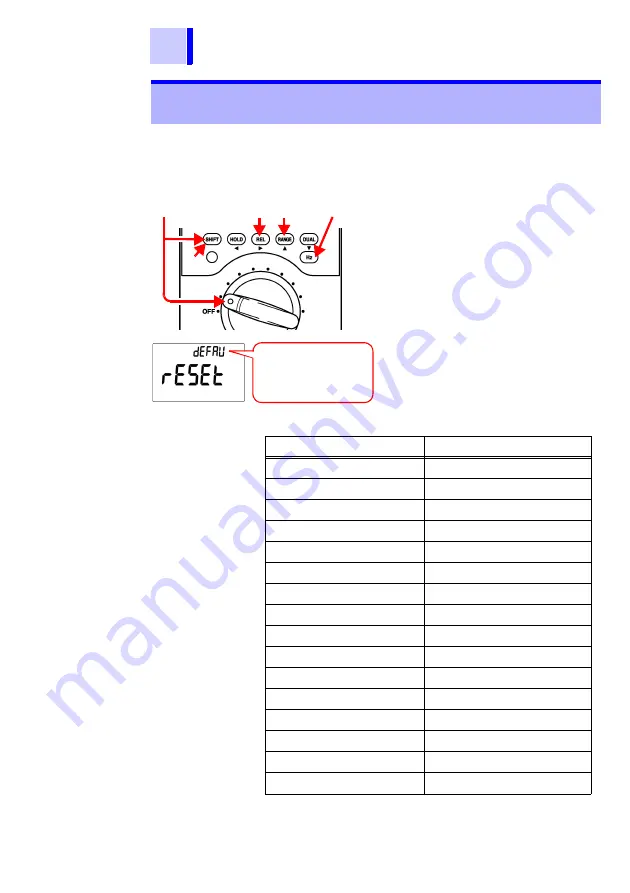
66
4.12 Reset
This procedure resets the power on option settings to
their initial values.
4.12 Reset
3
4
1. In order to display the Power On
Option setting screen, hold down
the
SHIFT
key while turning the
function switch.
2. Press the
REL
key once to display
the Reset screen.
3. Hold down the
Hz
key to reset.
4. Hold down the
SHIFT
key to enter
the measurement screen.
Otherwise, turn the function switch
to OFF to finish setup.
Default
1
SHIFT +
Power On
2
(once)
5
Power On Options
Default Setting
Baud Rate
9600 bps
Parity Check
None
Data Length
8 bit
Response
OFF
Data Output
OFF
Percentage Display
4-20 mA
Minimum Frequency
0.5 Hz
Buzzer Sound
2400 Hz
Decibel Display
dBm
Thermocouple Type
K
Temperature Display
OFF
Refresh Hold
OFF
Auto Power Save
15 min
Display Backlight
30 s
Reference Impedance
600
Ω
Reset
Default
Summary of Contents for 3801-50
Page 1: ...3801 50 DIGITAL HiTESTER Instruction Manual...
Page 2: ......
Page 40: ...36 2 12 Pulse Output Function...
Page 90: ...86 6 5 Checking the Instrument Software Version...
Page 91: ......
Page 92: ......






























