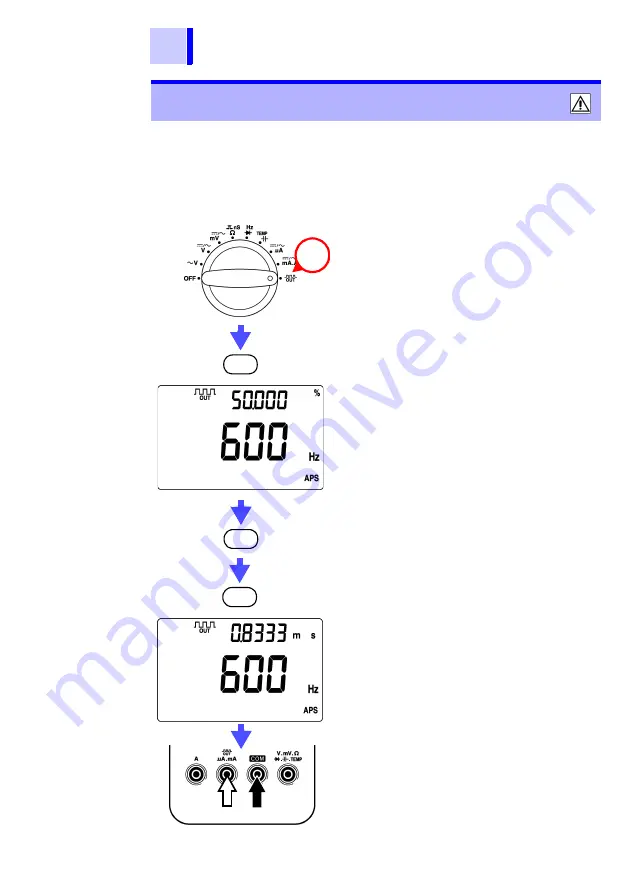
34
2.12 Pulse Output Function
The pulse output function can be used as a signal source
for checking a variety of pulse signal equipment. The
amplitude is fixed to 0 to 2.8 V, while the frequency and
duty ratio (or pulse width) can be varied.
2.12 Pulse Output Function
1.
Set the function switch.
2.
Press the
HOLD
key , the
REL
key or
the
Hz
key to set the frequency in the
main display.
3.
Press the
SHIFT
key to select either
the pulse width or the duty ratio for
the sub display.
4.
Press the
RANGE
key or the
DUAL
key
to set the duty ratio (pulse width) in
the sub display screen.
5.
Connect the test leads to the test ter-
minals.
6.
Connect the test lead to the output
target.
OUT
HOLD
or
REL
key
SHIFT
RANGE
or
DUAL
key
Black
Red
Summary of Contents for 3801-50
Page 1: ...3801 50 DIGITAL HiTESTER Instruction Manual...
Page 2: ......
Page 40: ...36 2 12 Pulse Output Function...
Page 90: ...86 6 5 Checking the Instrument Software Version...
Page 91: ......
Page 92: ......






























