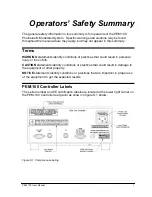PEM 100 User Manual
1
Operators’ Safety Summary
The general safety information in this summary is for operators of the PEM 100
Photoelastic Modulator System. Specific warnings and cautions may be found
throughout the manual where they apply, but may not appear in this summary.
Terms
WARNING
statements identify conditions or practices that could result in personal
injury or loss of life.
CAUTION
statements identify conditions or practices that could result in damage to
the equipment or other property.
NOTICE
statements identify conditions or practices that are important in proper use
of the equipment to get the expected results.
PEM-100 Controller Labels
The serial number and CE certification labels are located at the lower right corner on
the PEM-100 Controller rear panel as shown in figure S.1 below.
Figure S.1 Compliance Labeling
Summary of Contents for PEM-100
Page 1: ...PEM 100 PHOTOELASTIC MODULATOR USER MANUAL Hinds Instruments Inc P N 010 0000 021 UM Rev H ...
Page 4: ......
Page 8: ...Table Of Contents viii PEM 100 User Manual ...
Page 12: ...Table of Tables xii PEM 100 User Manual ...
Page 22: ...Unpacking the PEM 100 10 PEM 100 User Manual ...
Page 46: ...Chapter 5 PEM 100 Controller Display 34 PEM 100 User Manual ...
Page 52: ...Chapter 6 Operating the PEM 100 Controller 40 PEM 100 User Manual ...
Page 68: ...Chapter 9 Troubleshooting 56 PEM 100 User Manual ...
Page 74: ...Chapter 10 Maintenance 62 PEM 100 User Manual ...
Page 88: ...Appendix A Calibration 76 PEM 100 User Manual ...
Page 92: ...Appendix C Optical HeadSpecifications 80 PEM 100 User Manual ...
Page 100: ......