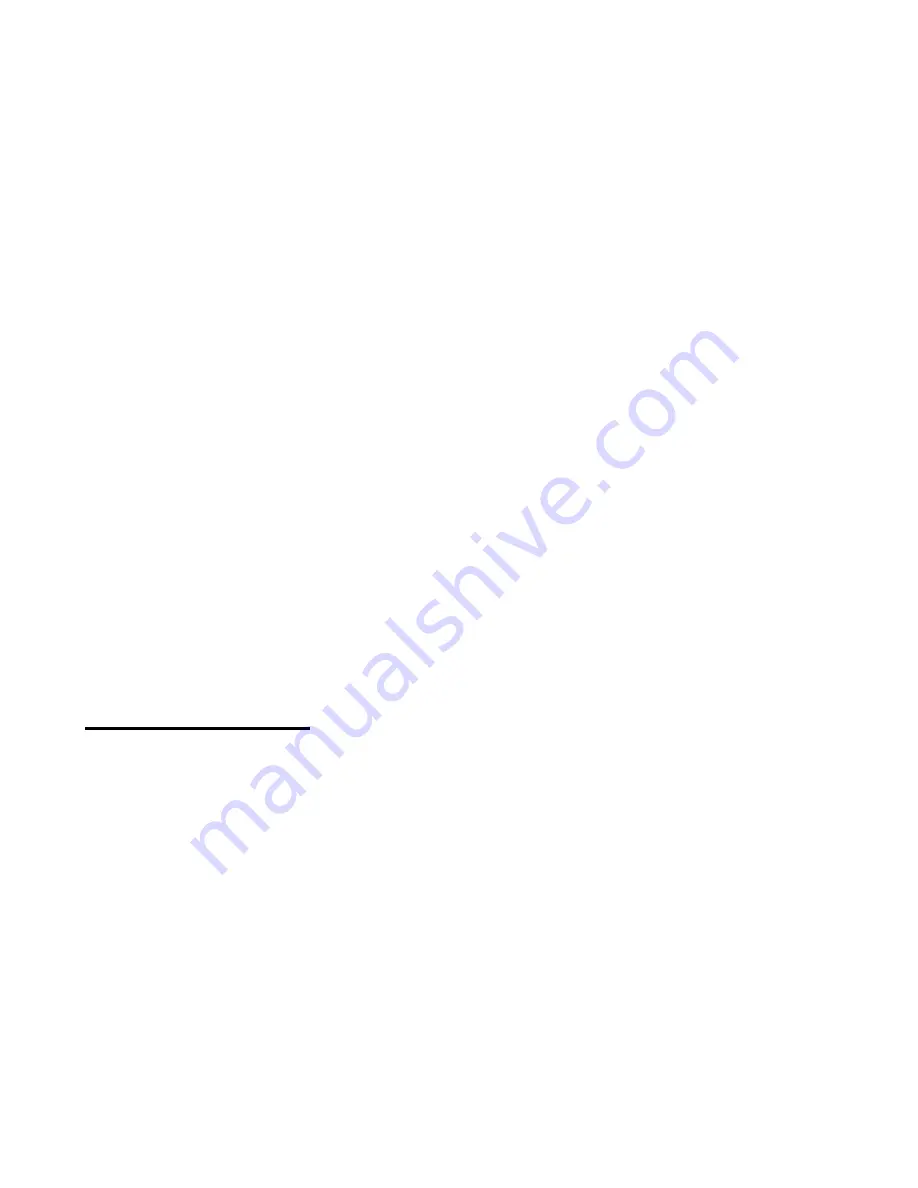
78
To exit the current folder, use the "Backspace" key. You are returned to the
previous level in the folder structure.
4.2.
2 Ejecting USB Drives and SD Cards
The Android operating system requires that drives are ejected properly before
removing them. If not done, re-inserting them in to the Polaris MINI or connecting
to other mobile devices or computers may result in all files appearing as though
they have no data, or have a size of 0 bytes. Before disconnecting a USB drive or
SD card, press “Backspace-Enter-U” or “Backspace-Enter-3-6” to
it
from the system. If your drive is showing files with no data, please re-insert it in to
the Polaris MINI, and press the Unmount key to eject it properly, and the data
should, be visible once again.
4.3 The File Menu
To open the "File" menu, press "F2" to bring up the menu, and press "Enter" on
"File". Use normal list commands to navigate to your desired option and press
"Enter".
The Polaris MINI supports the following file formats:
1. Document files: hbl, brl, txt, brf, rtf, doc/docx, XLS/XLSX, PPT/PPTX, PDF and
unprotected EPUB.
2. Web formats: url, and html.






























